参考文档
flutter 环境搭建(推荐)
flutter doctor —android-licenses 【报错】Exception in thread “main“ Android sdkmanager tool was foun
环境搭建整体流程
- 选择操作系统(macOS)
- 安装 Flutter SDK
- 配置环境变量
- 安装模拟器(iOS和Android)
- 安装开发工具(Android Studio)
- 创建 Flutter 项目
选择操作系统
- 操作系统 macOS
- 处理器 Intel
安装 Flutter SDK
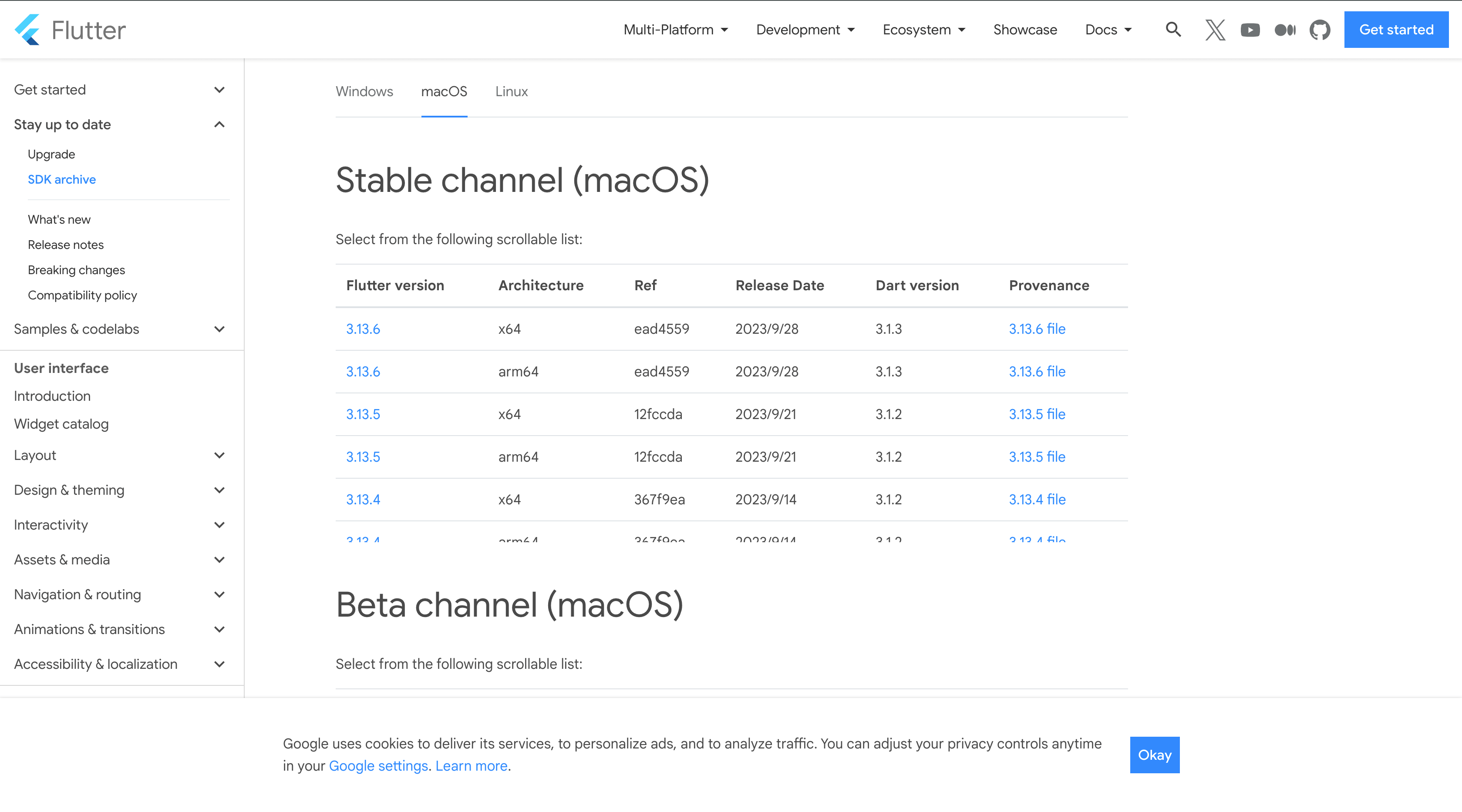
- 选择自己的操作系统和最新稳定的版本(Stable版本)
- mac 安装包有 arm64 和 x64,处理器是 Intel 选 x64 下载,如果是 Apple M1 就选 arm64 下载。
此次下载的是第一个 3.13.6(x64)。
安装:
- 解压下载好的 SDK
- 将 flutter 文件拖到应用程序中(/Applications/flutter)
配置环境变量
因为后面需要使用命令行执行 Flutter 命令,所以需要配置对应的环境变量。
一、前往文件:~/.bath_profile
二、配置环境变量
|
|
执行 source ~/.bash_profile 命令,使其生效。
后续打开终端第一次运行 flutter 命令前,需要先执行以下 source ~/.bash_profile 命令:
|
|
三、检查是否安装成功
使用 flutter --version 命令查看 flutter 版本,检查是否安装成功。
|
|
四、配置镜像
flutter 项目有很多依赖,在国内下载这些依赖比较慢,可以将他们的安装源换成国内的。
编辑 ~/.bash_profile 文件:
|
|
执行 source ~/.bash_profile 命令,使其生效。
配置 iOS 环境
前往 Appstore 下载 Xcode。
打开 Xcode,点击左上角 Xcode - Open Developer Tool - Simulator 打开模拟器
模拟器被打开后,点击 Hardware - Device 选择需要的模拟器
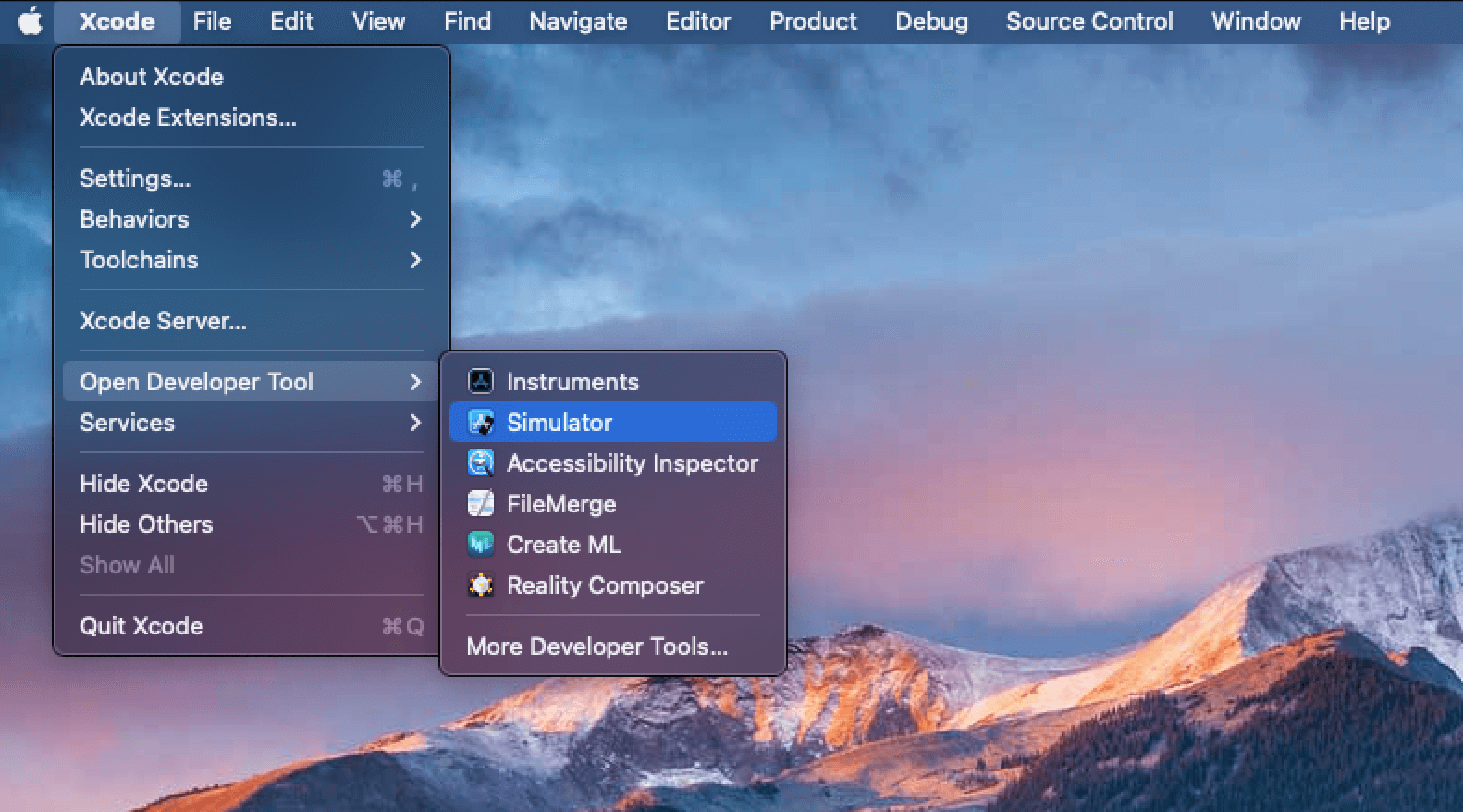
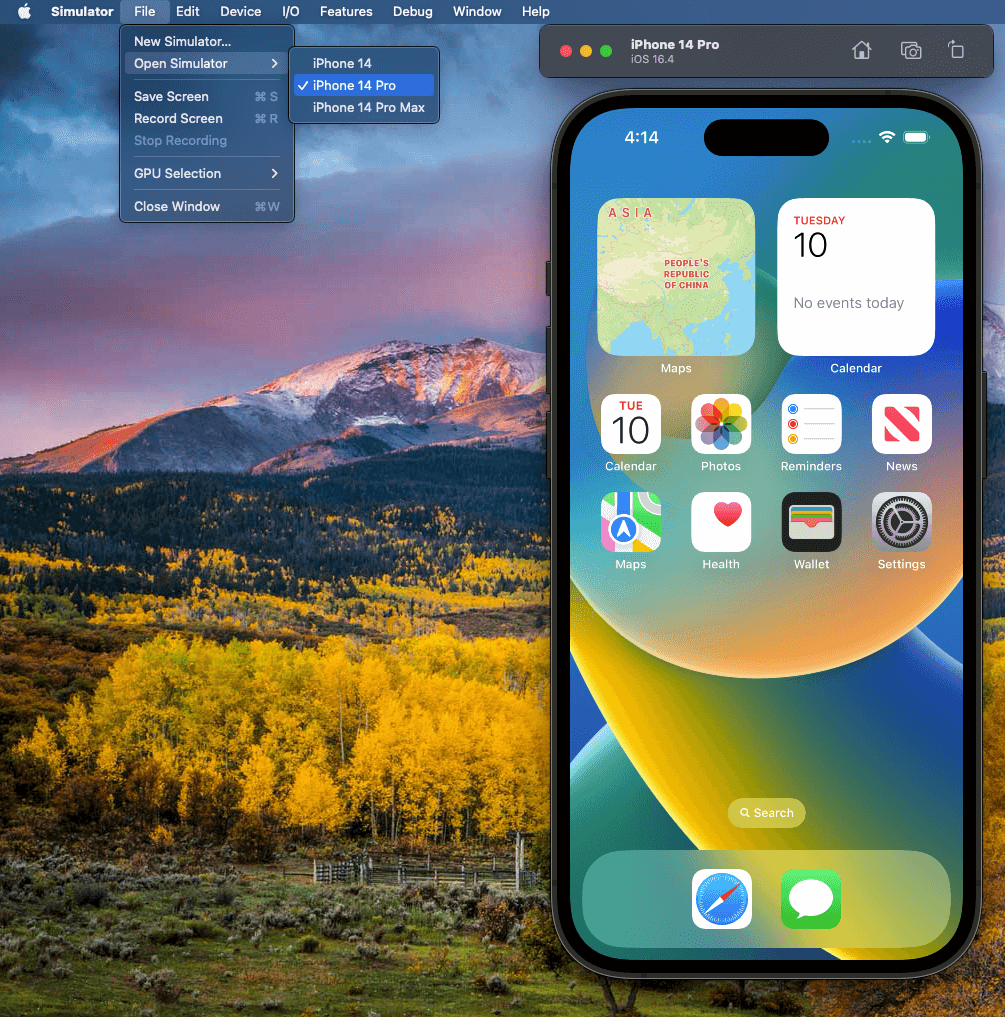
配置 Android 环境
一、下载安装 Android Studio
- 下载 Android Studio
- 下载完成后,双击安装包开始安装。
- 「下一步」。
- 安装完成后,在终端输入
java -version验证是否安装成功。
|
|
二、设置显示选项
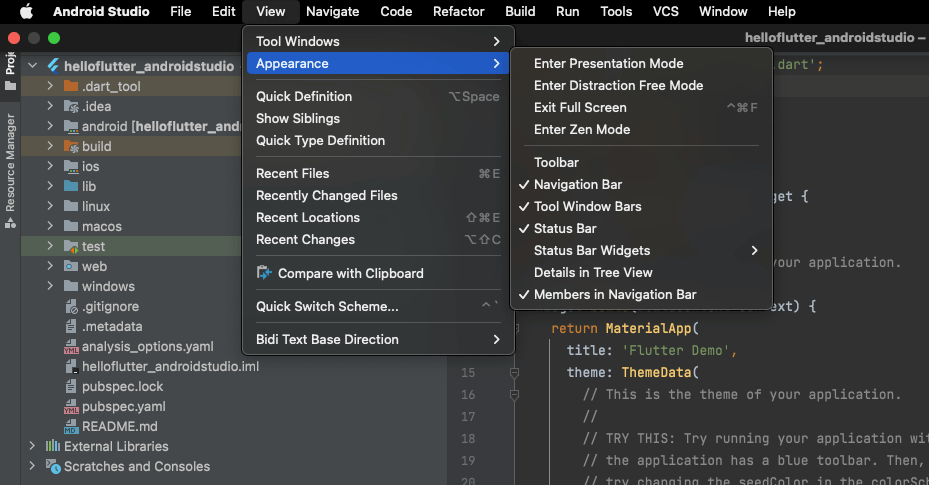
三、打开模拟器
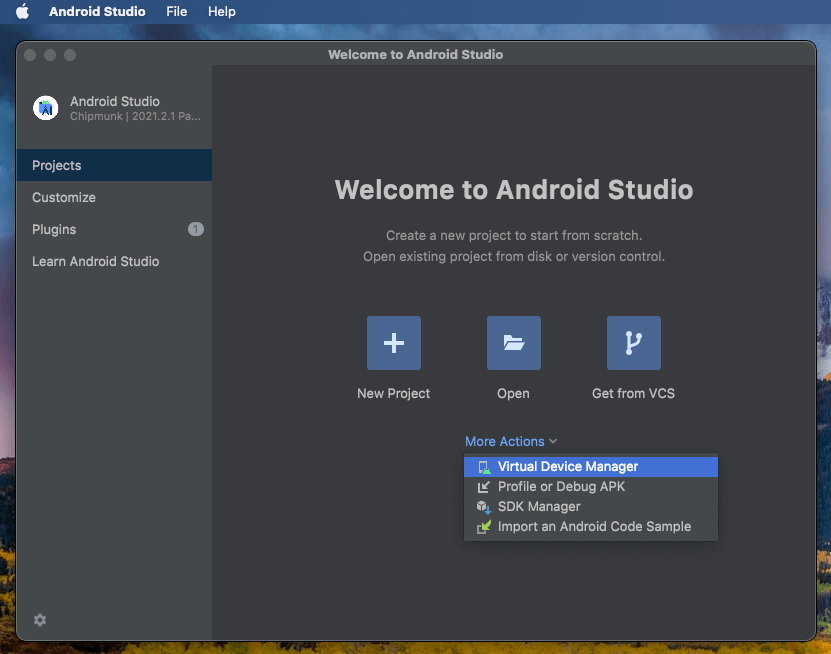
添加设备:【Create device】-【Phone】-【Pixel 3】-【Next】
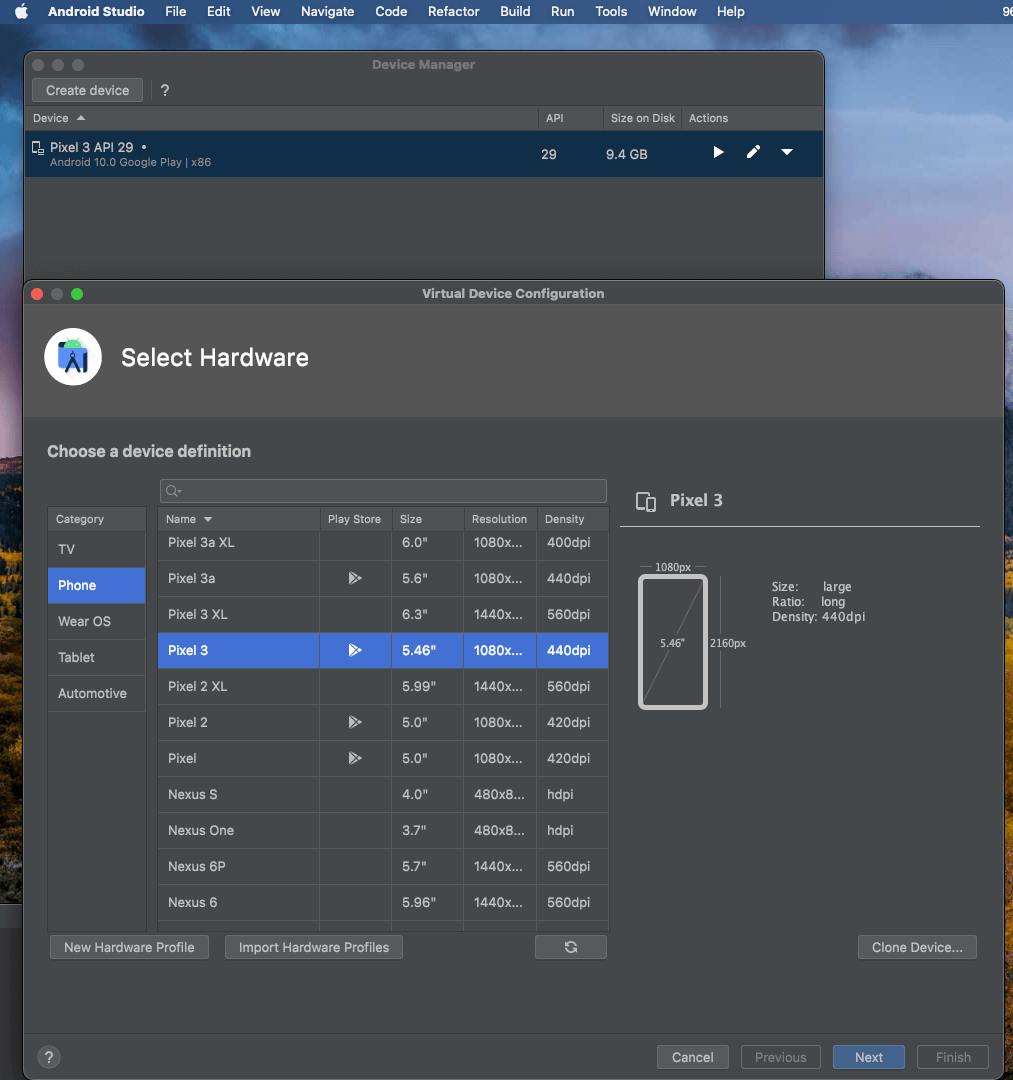
运行模拟器:
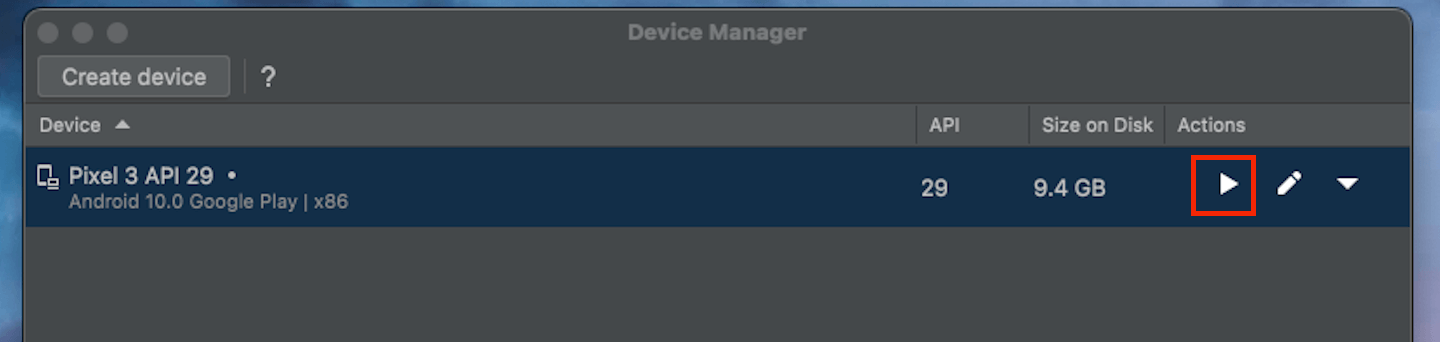
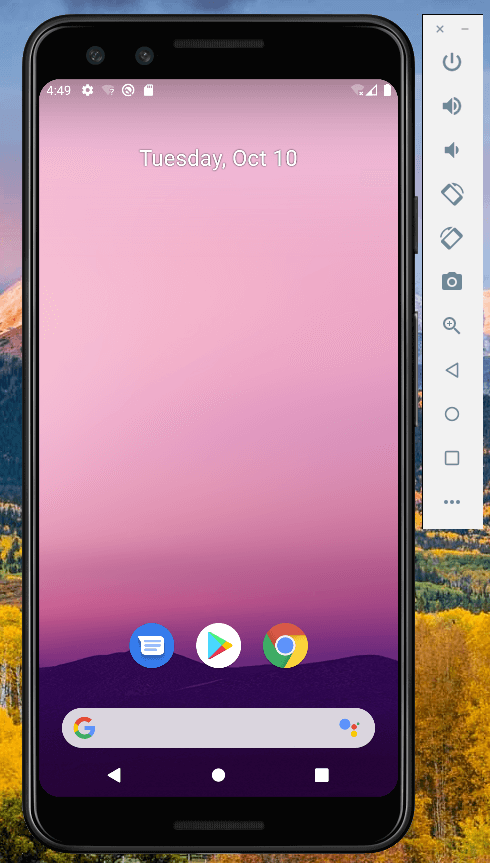
四、配置flutter环境
1、创建一个新项目,点击【New Project】
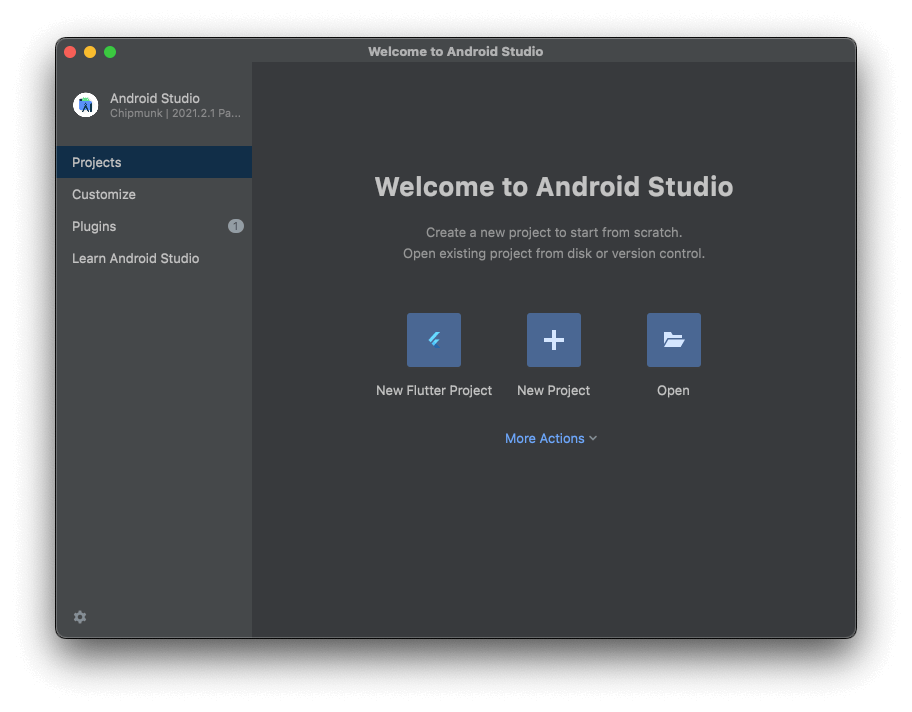
2、设置项目信息,点击 【finish】
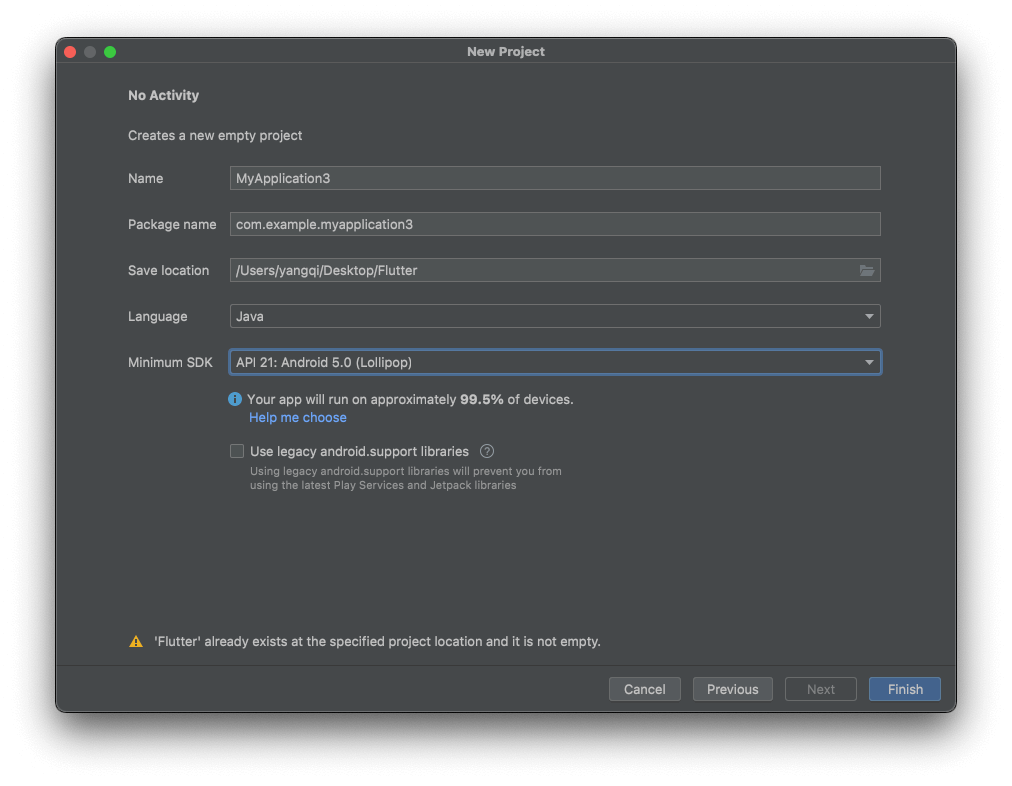
3、创建完成
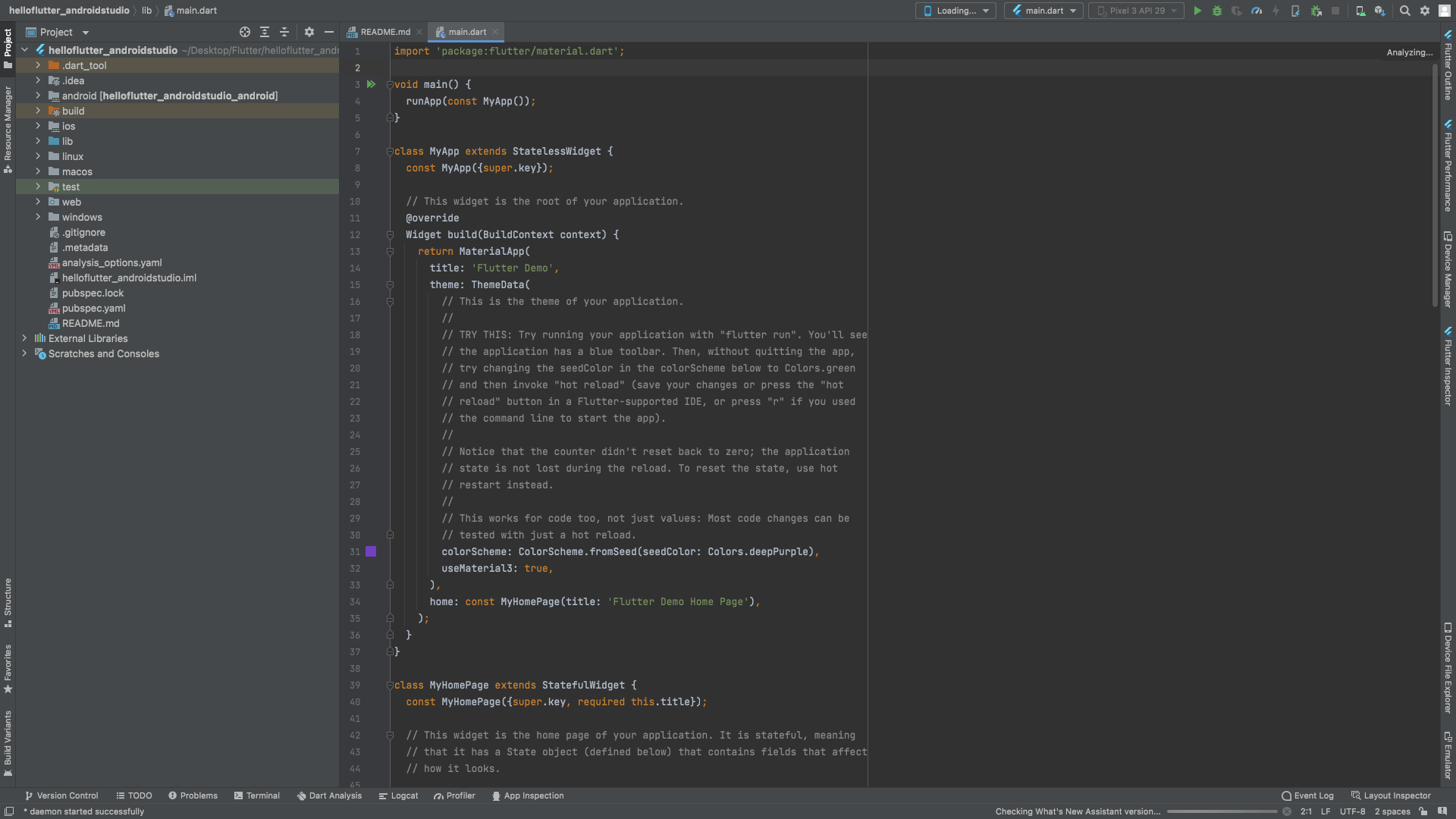
4、打开设置页面,点击【Android Studio】-【Settings】
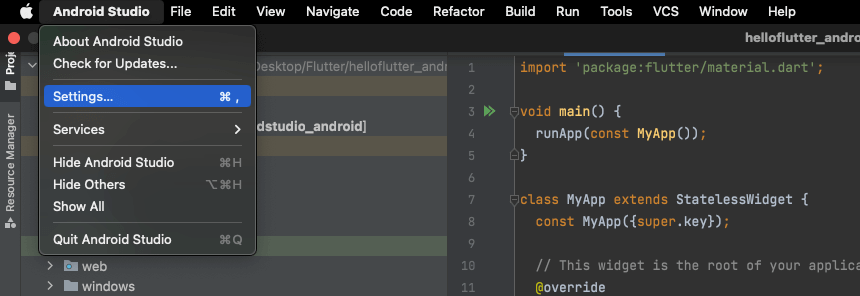
5、下载安装 flutter,点击【Pluglns】- 搜索“flutter” - 点击【Install】开始下载,下载完成后点击【Restart IDE】重启 Android Studio。
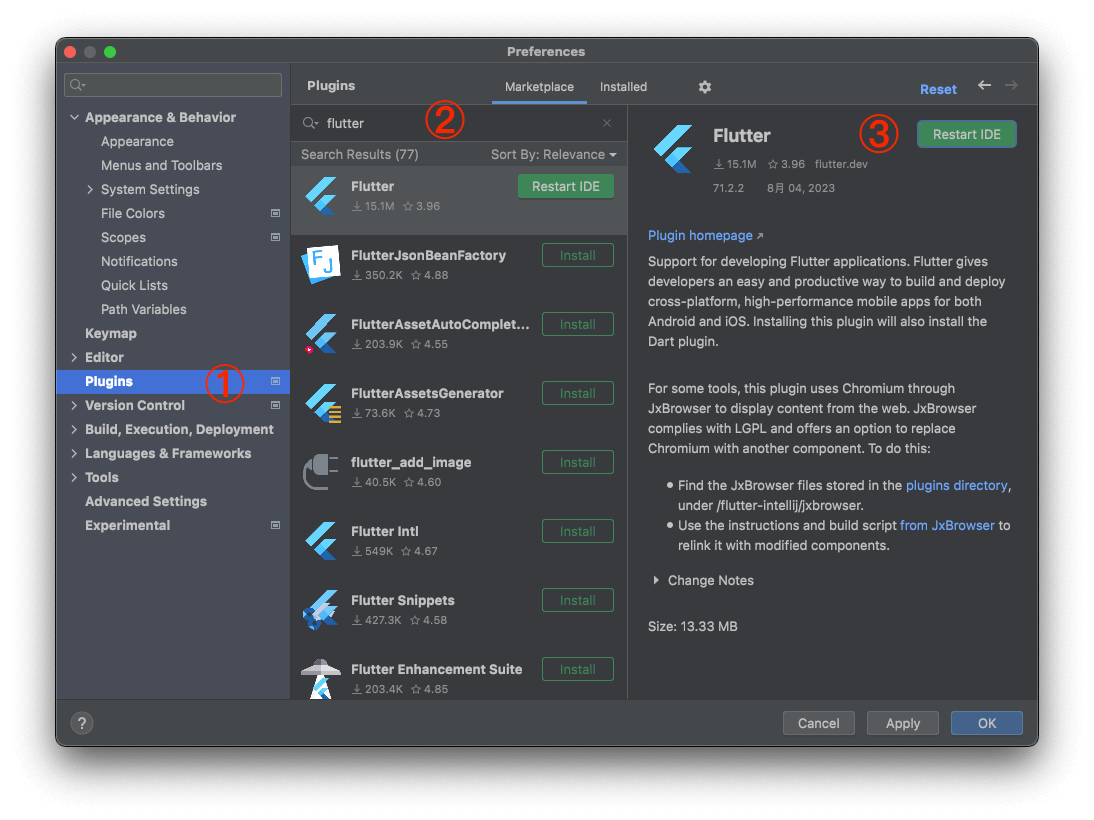
重启后打开【Pluglns】可以看到 Flutter、Dart 都已经下载安装好了。
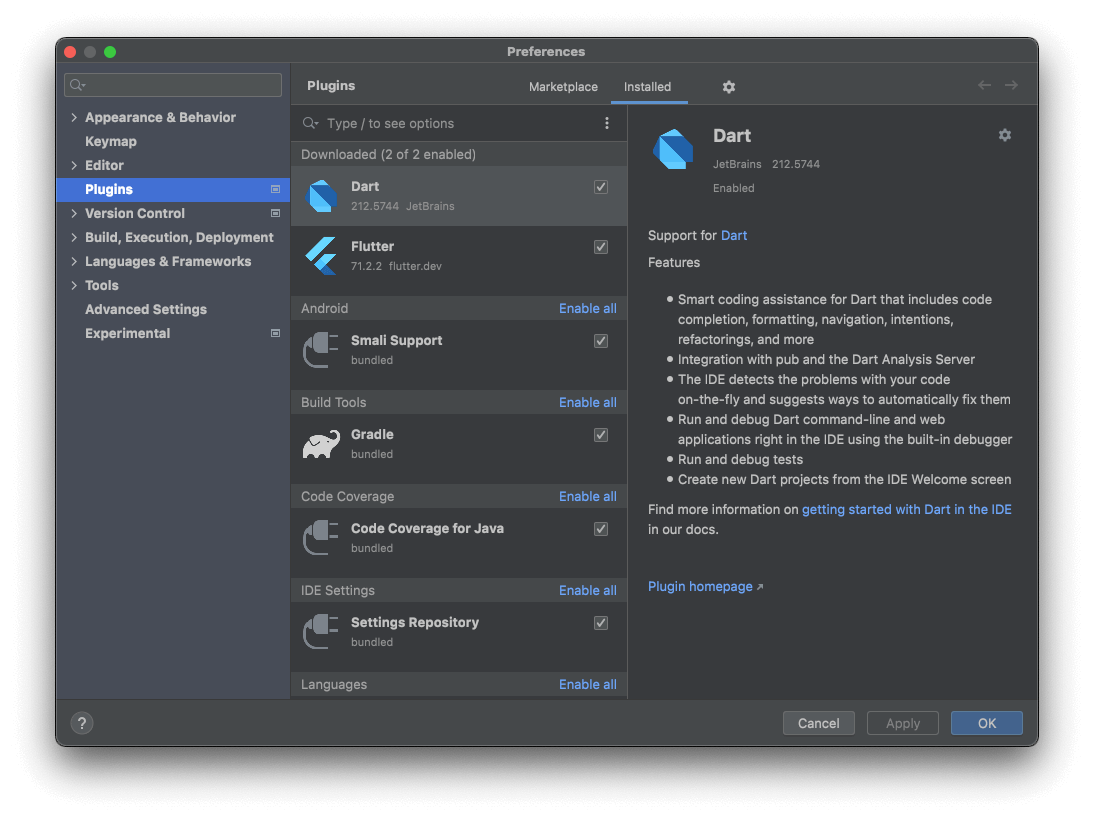
五、安装 Android SDK
Android SDK 是针对安卓开发的套件,如果最新的 Android SDK 存在兼容性问题,可以单独安装指定版本的 Android SDK。如添加 Android SDK Platform 29:
1、打开【Tools】-【SDK Manager】(或点击【Android Studio】-【Settings】)
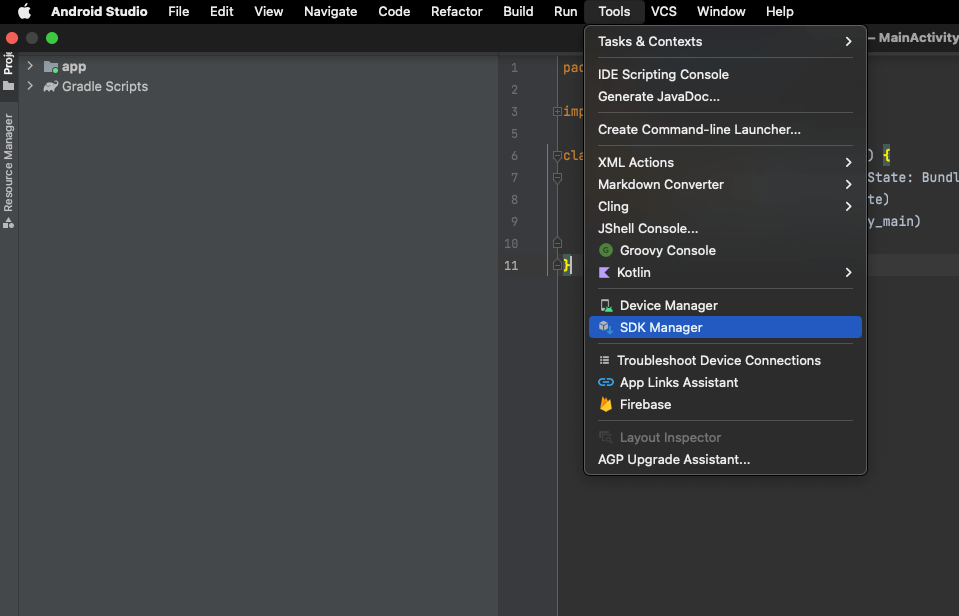
2、点击【Appearance & Behavior】-【System Settings】-【Android SDK】,添加 Android SDK Platform 29
【SDK Platforms】-【SDK Tools】-【Show Package Details】-【29.0.2】
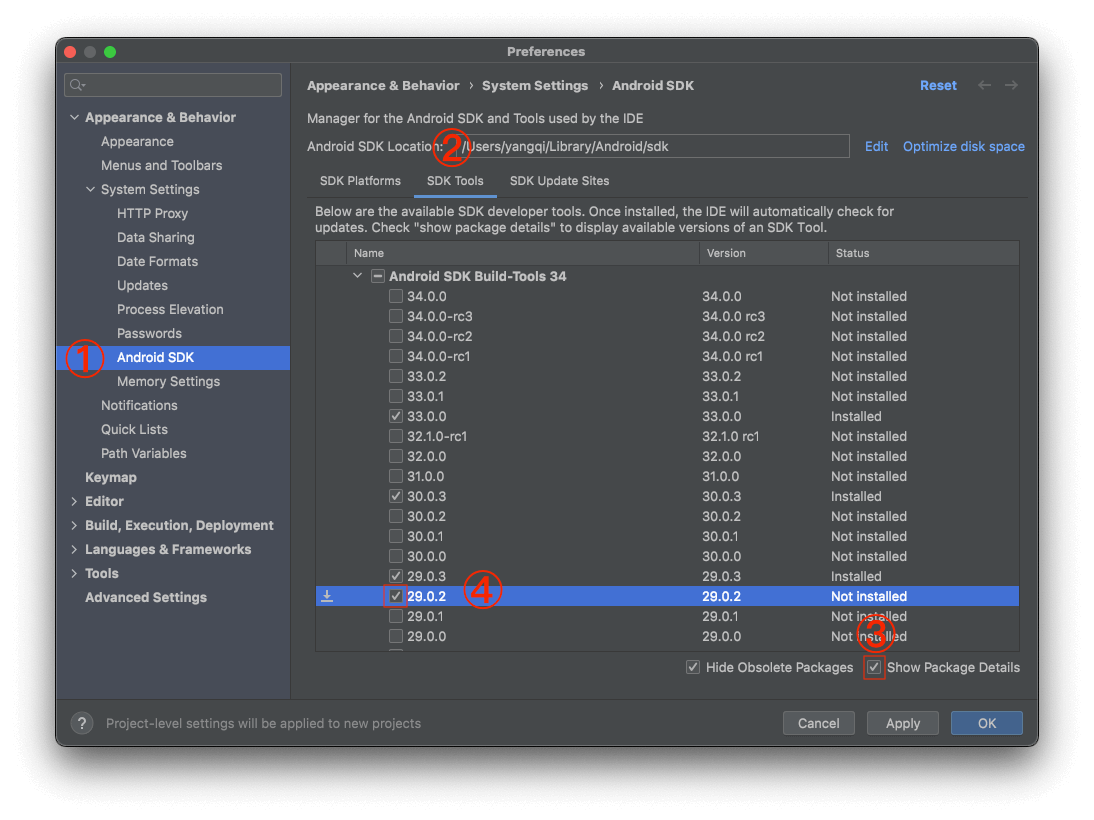
【SDK Platforms】-【Show Package Details】-【Android SDK Platform 29】,最后点击【OK】
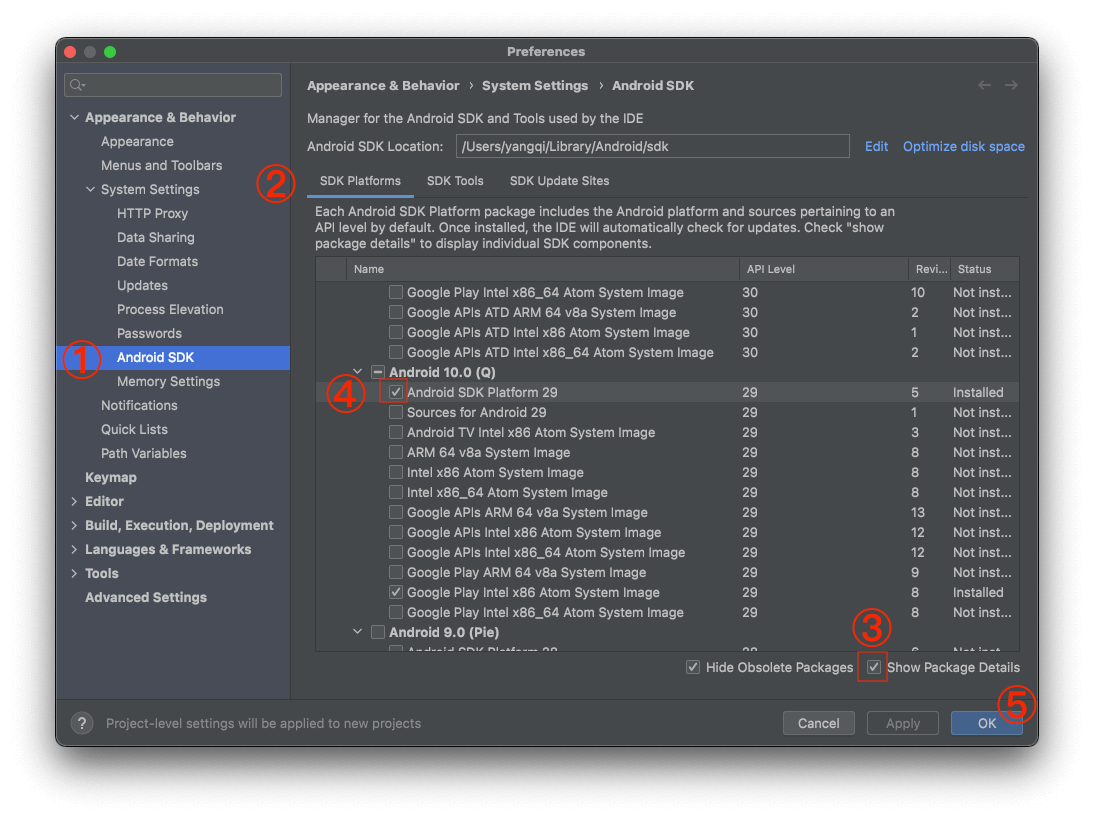
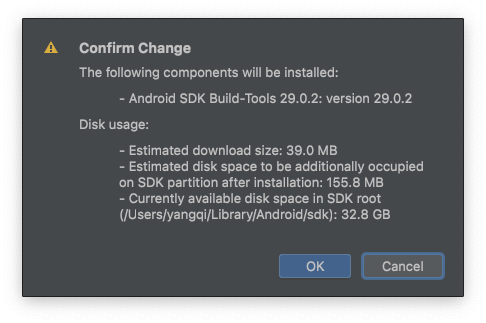
下载完成点击【Finish】
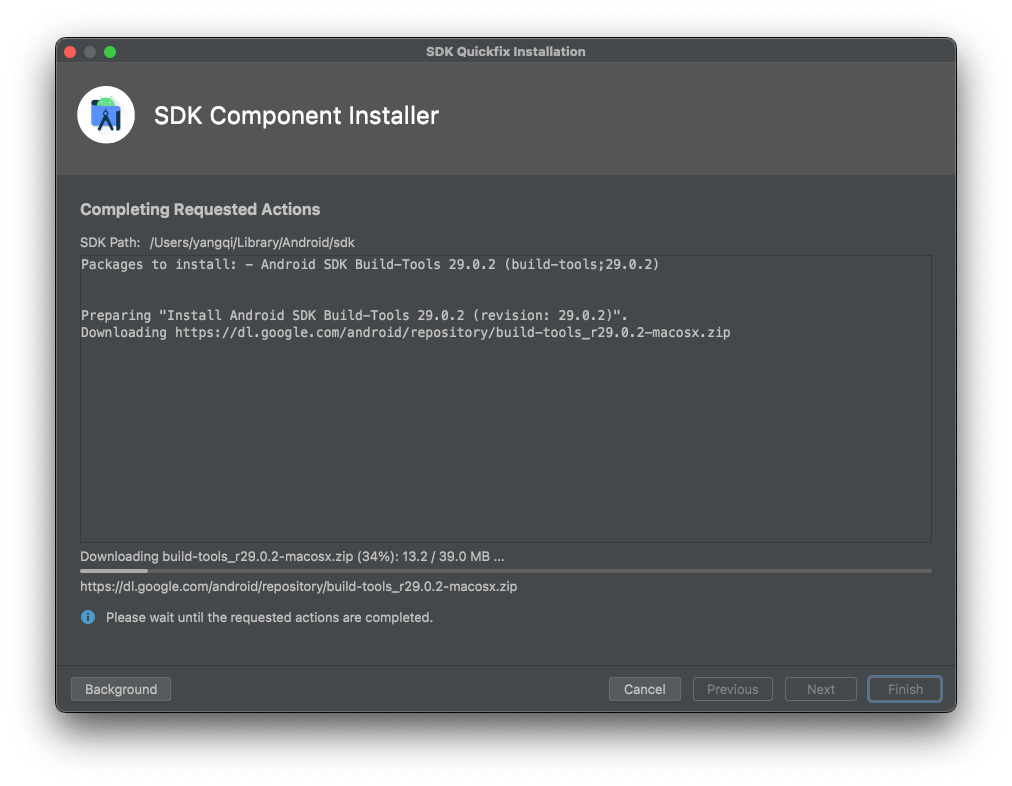
六、管理设备
1、点击【Tools】-【Device Manager】
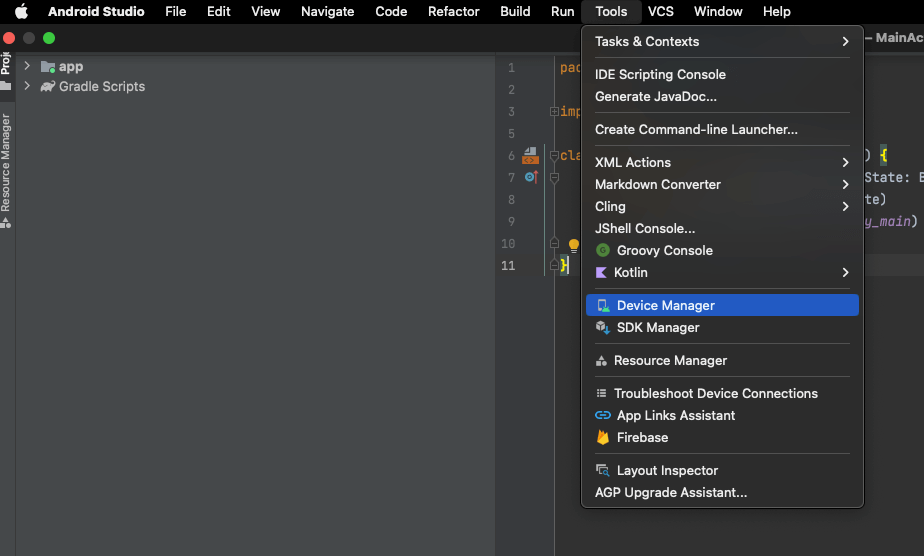
2、点击【Create Device】
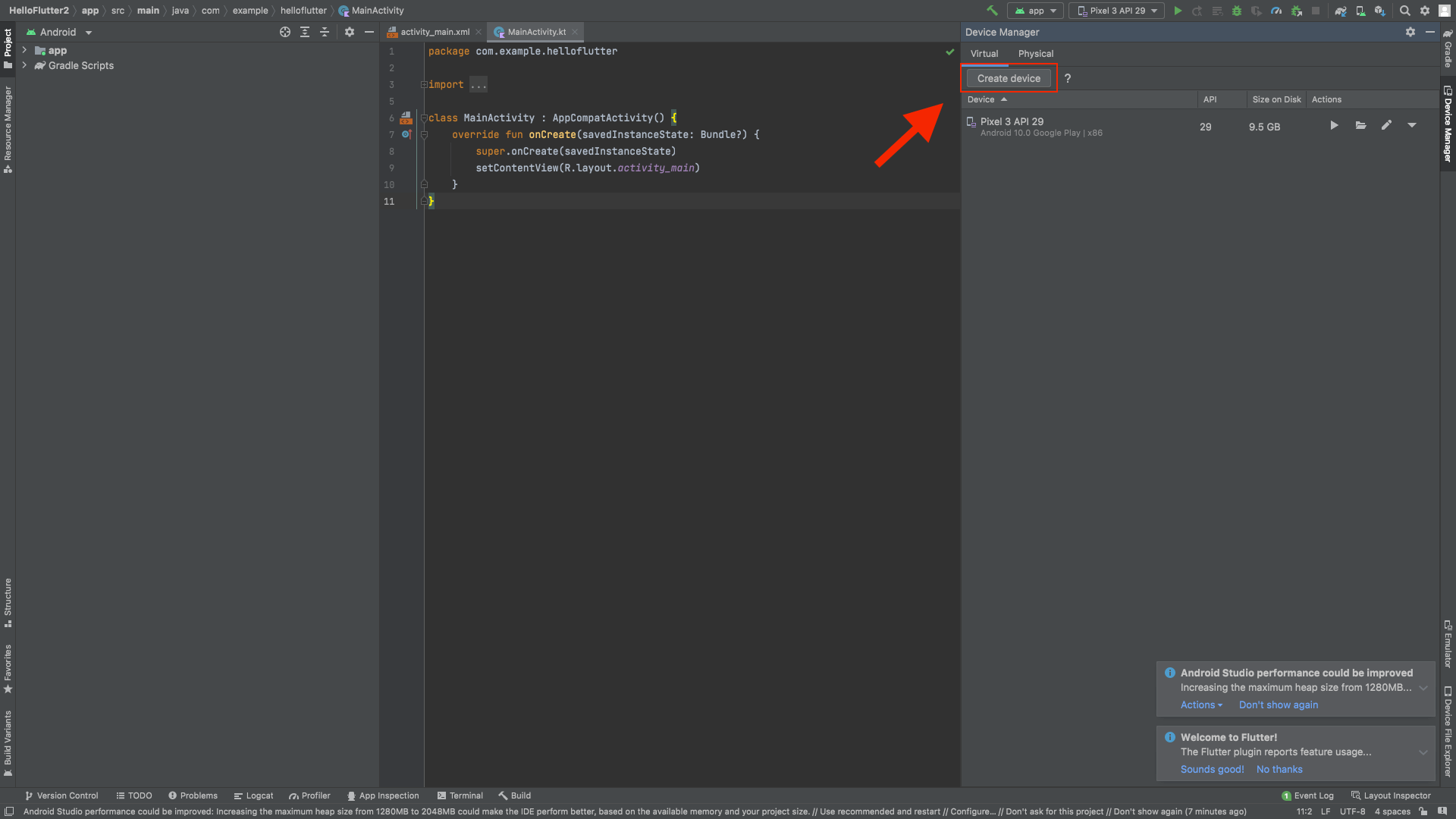
3、创建新的设备
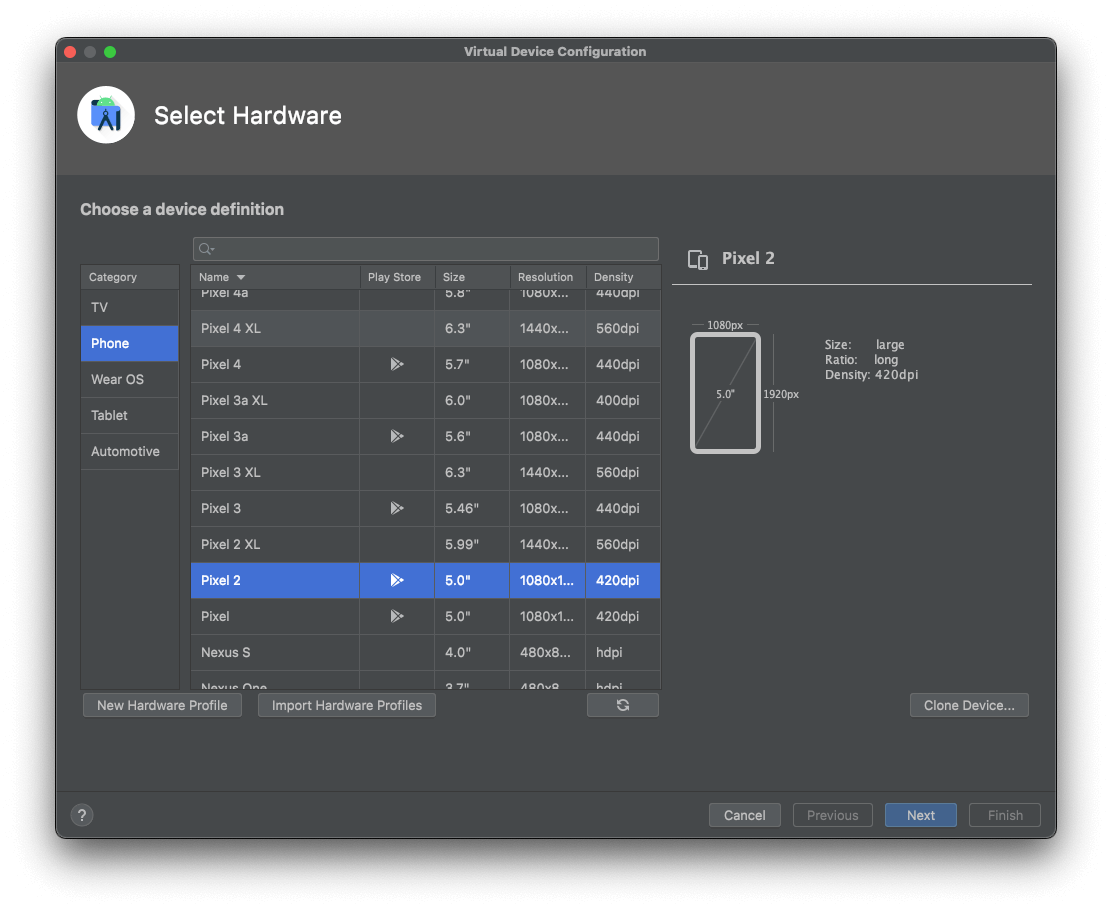
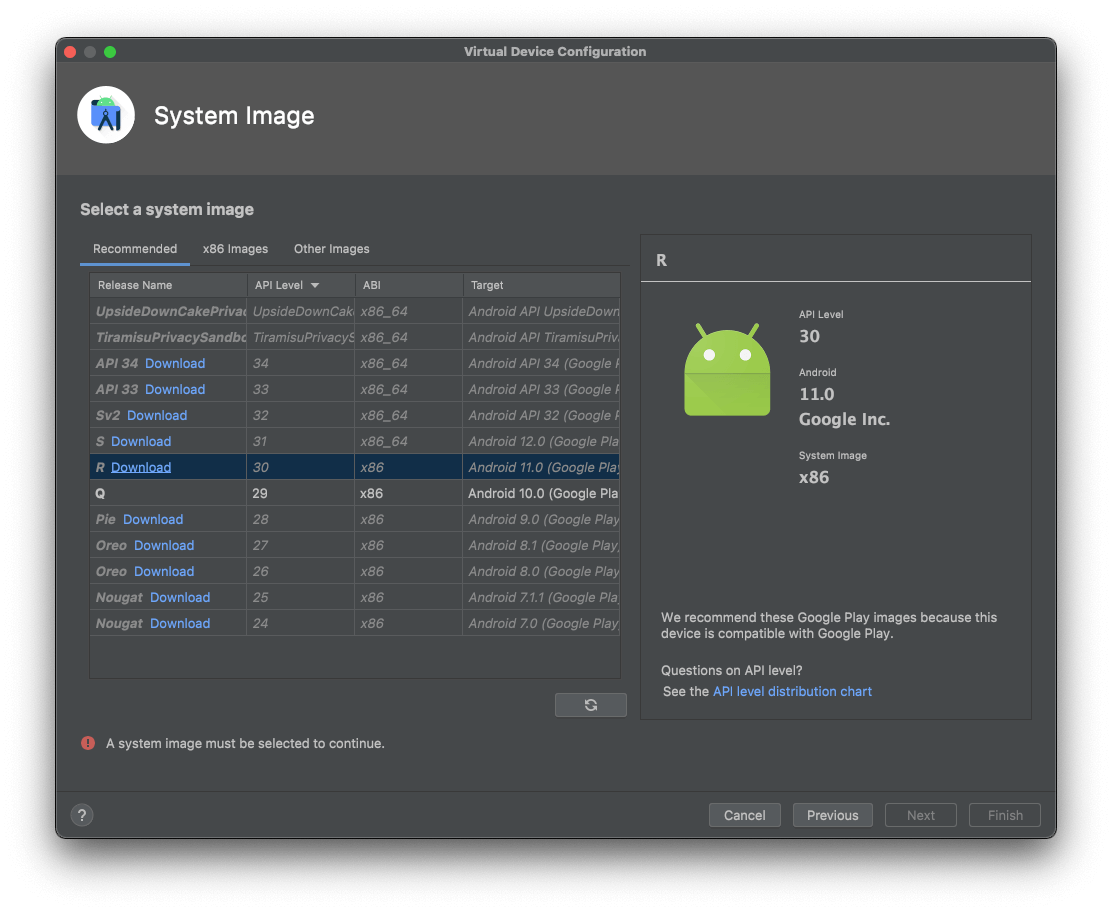
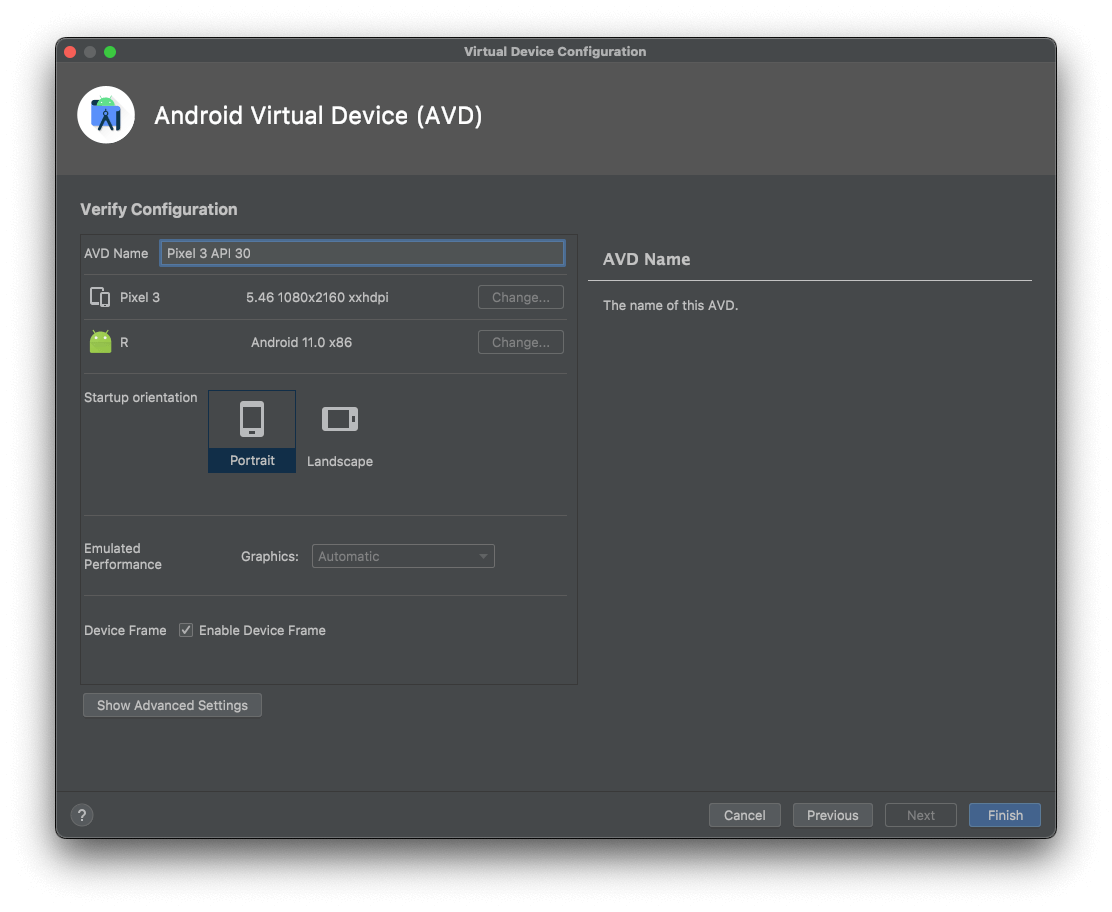
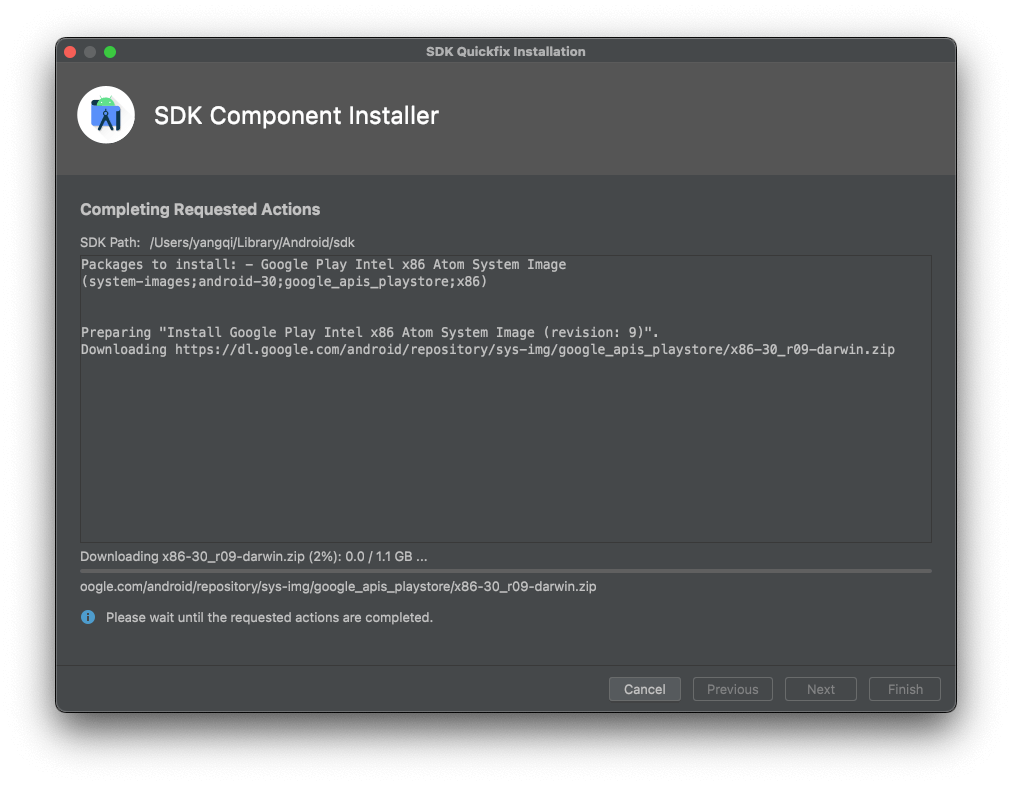
4、创建成功
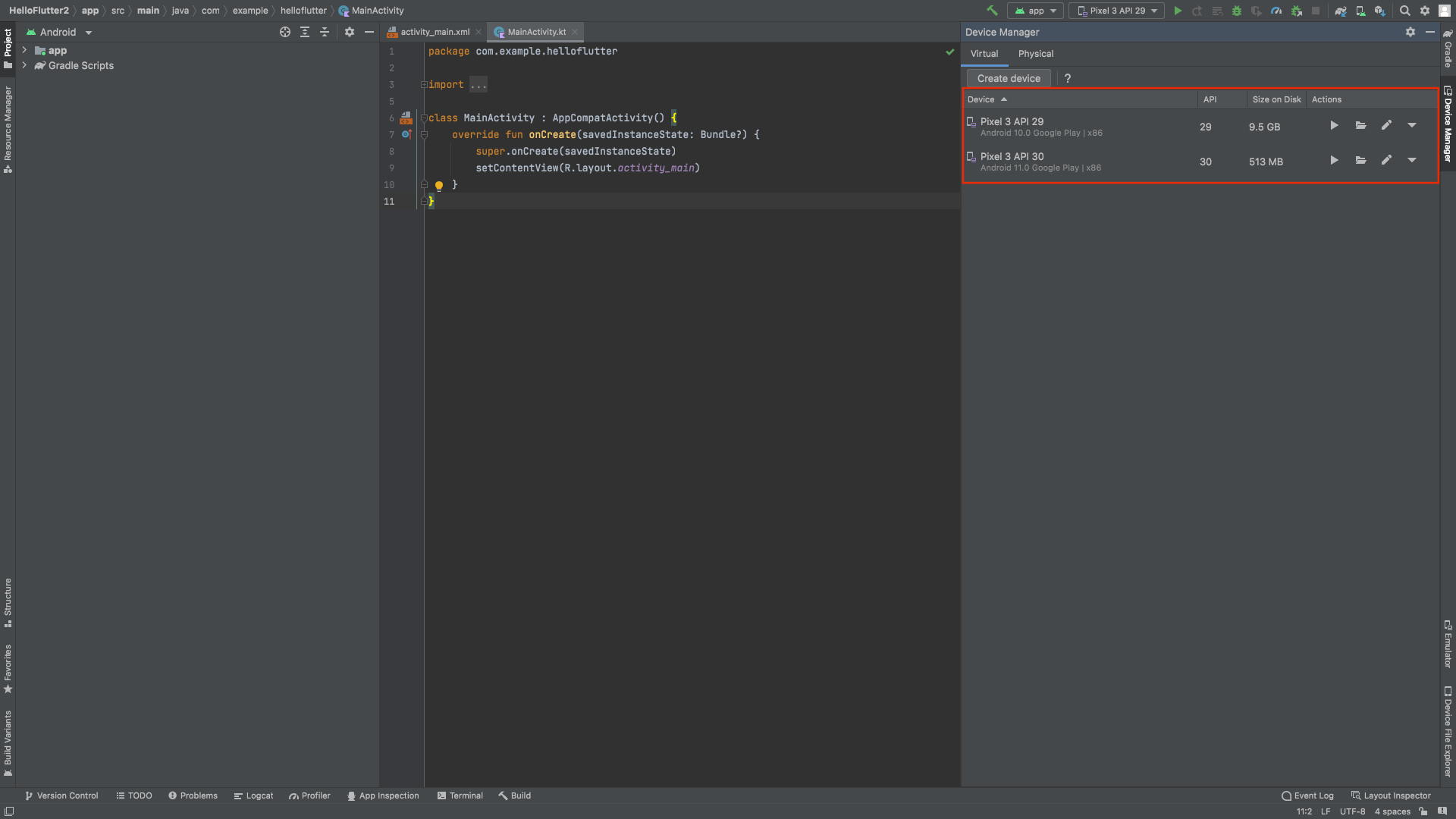
七、执行 flutter doctor 命令检查当前 Flutter 环境
如果是第一次运行 flutter,需要先执行 source ~/.bash_profile,在执行 flutter doctor。
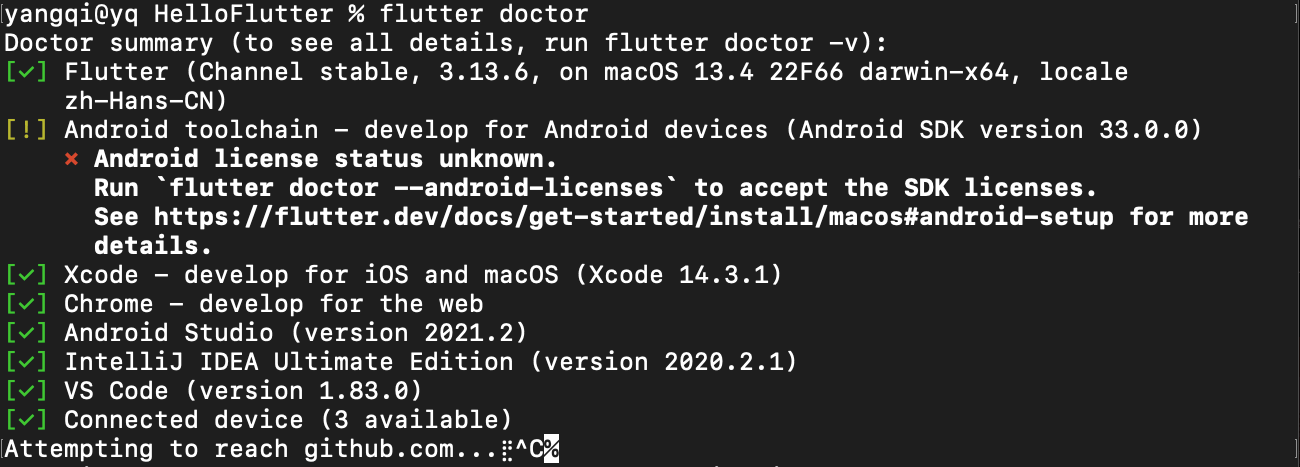
按照提示,执行 flutter doctor --android-licenses
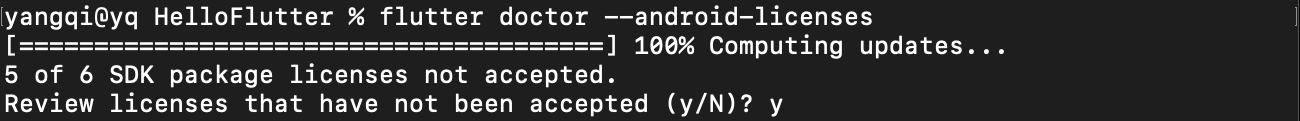
然后,一路输入 y + 回车
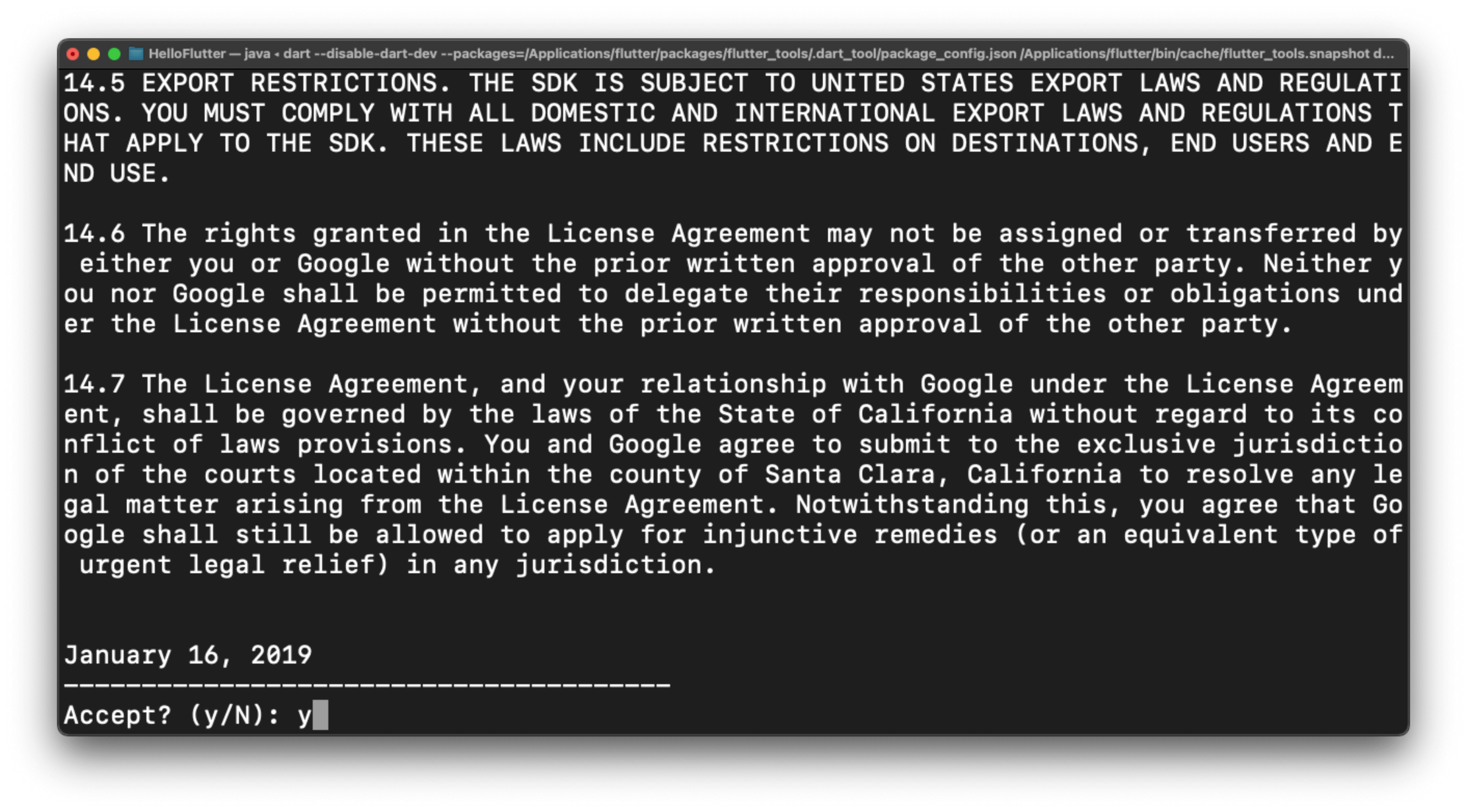
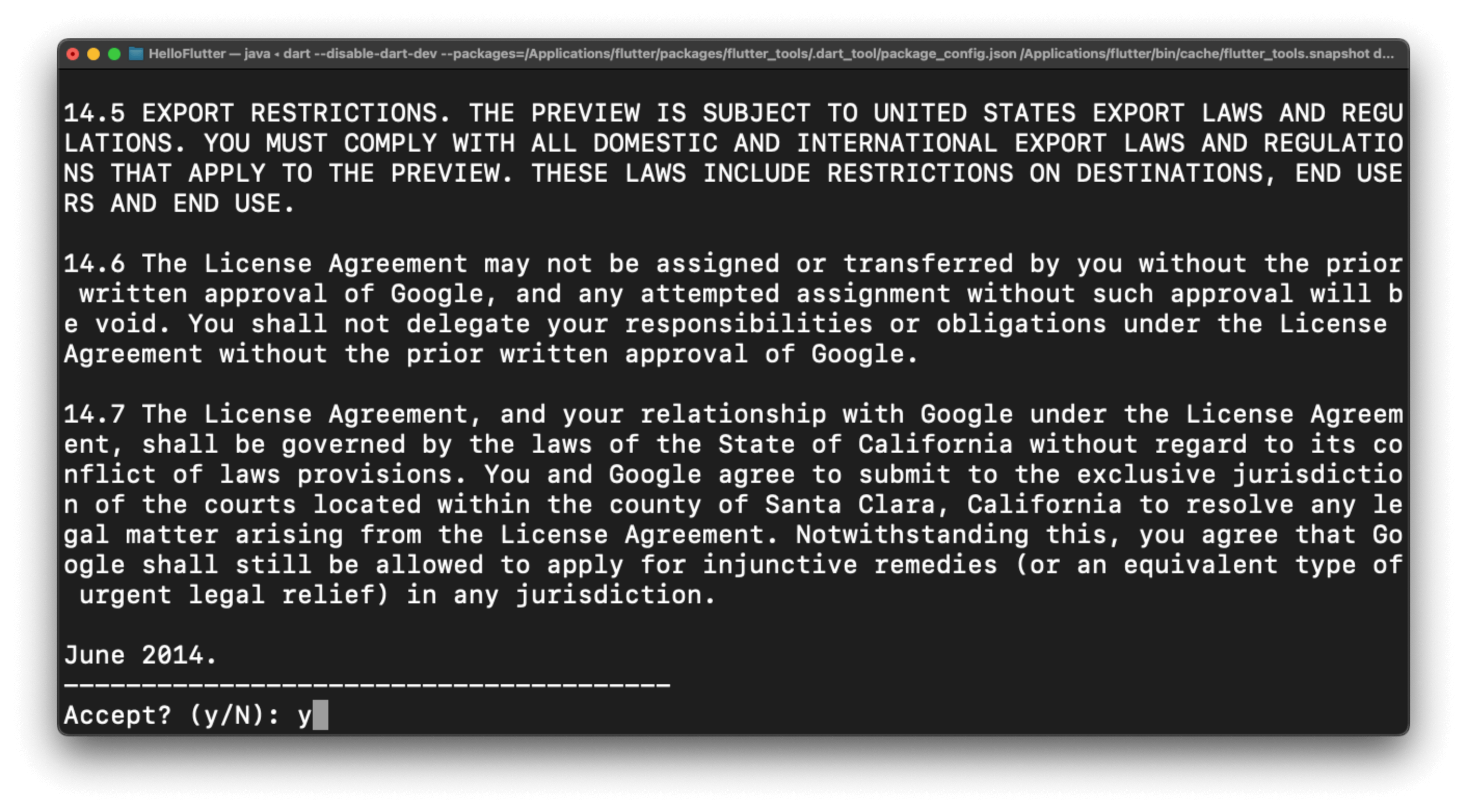
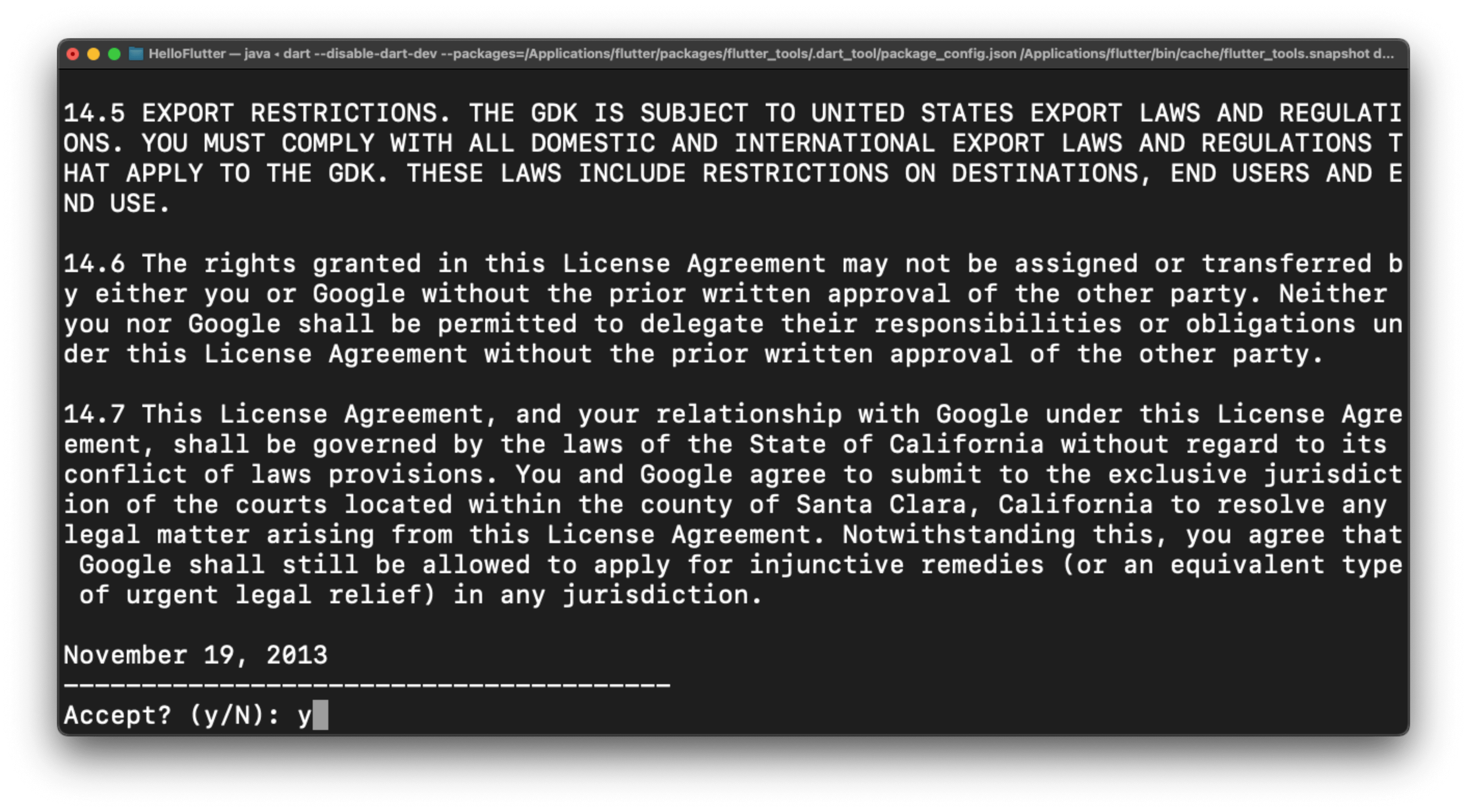
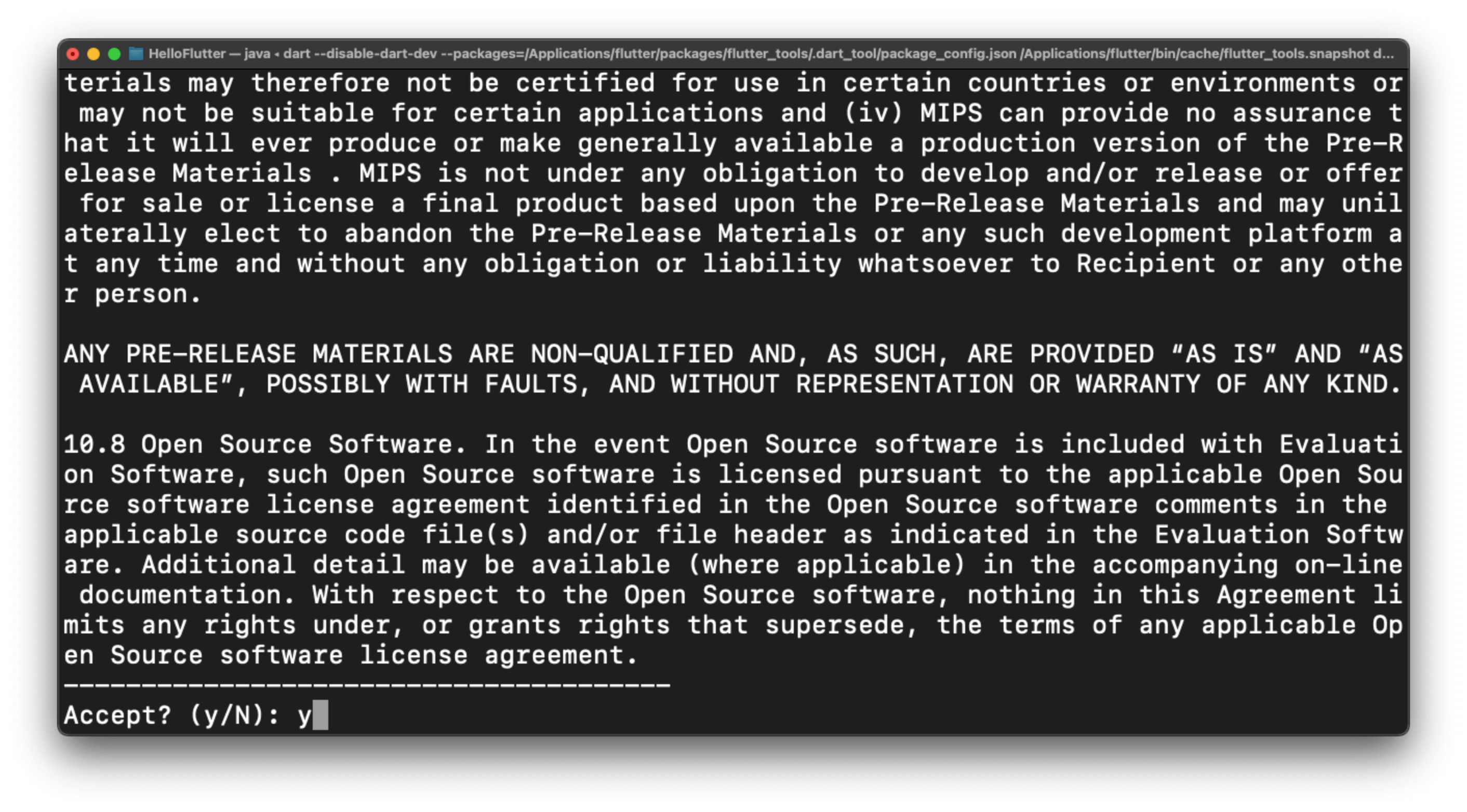
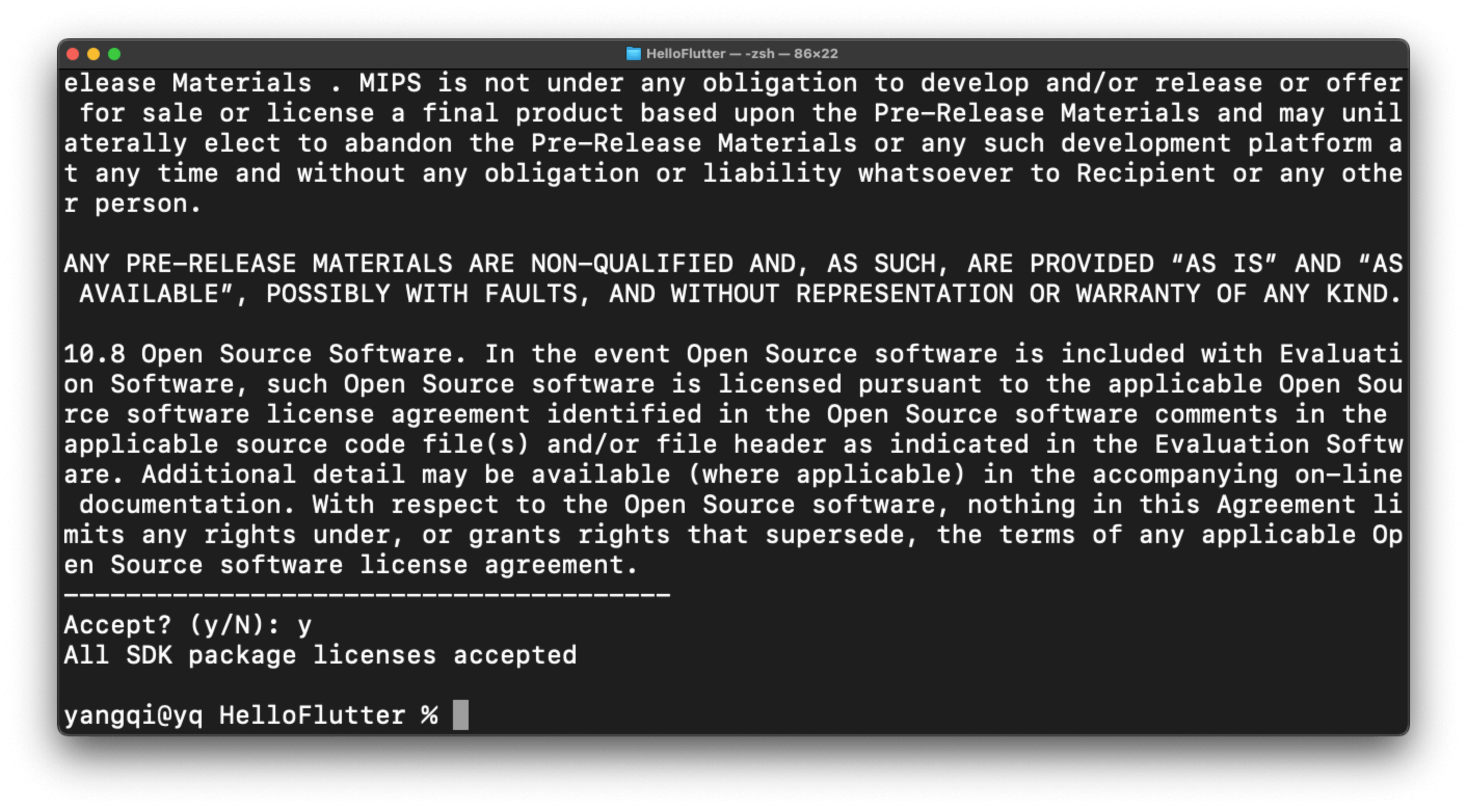
最后再次执行 flutter doctor,成功 ✌🏻
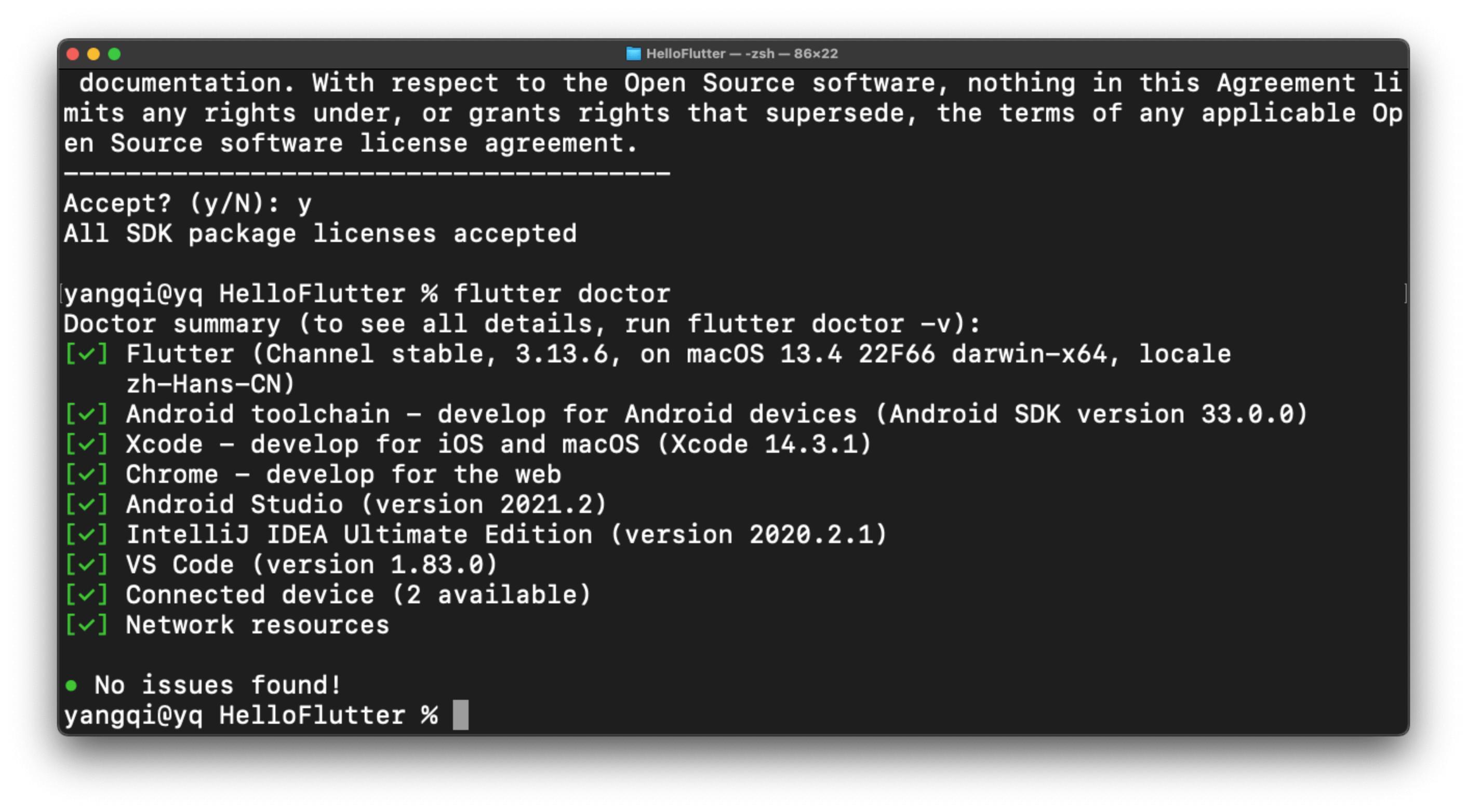
遇到的问题
第一次下载 Android SDK 时选择的是最新版本
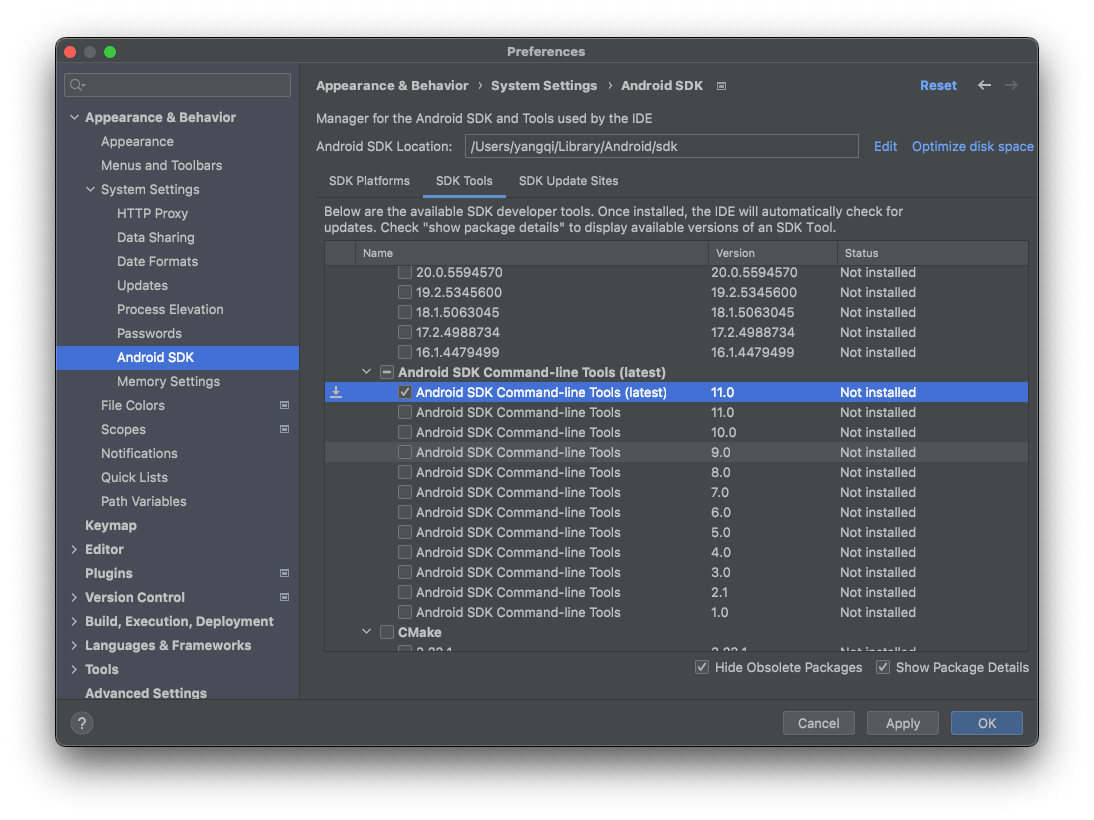
执行 flutter doctor 报错
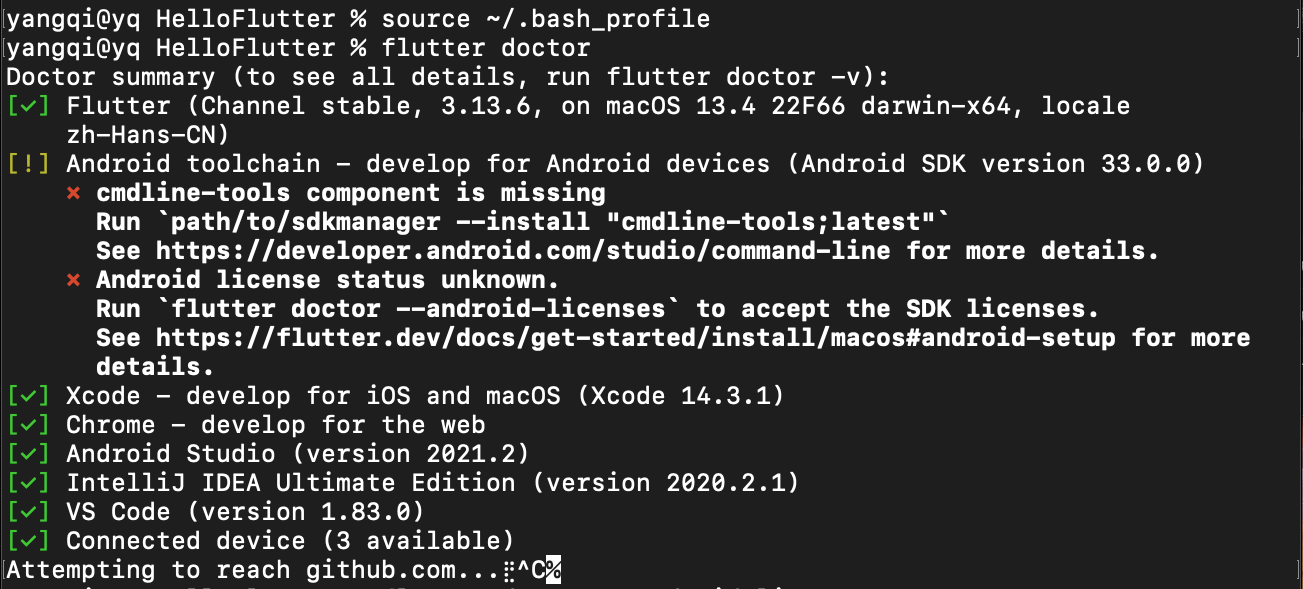
这个时候,执行 flutter doctor --android-licenses 就会报错:
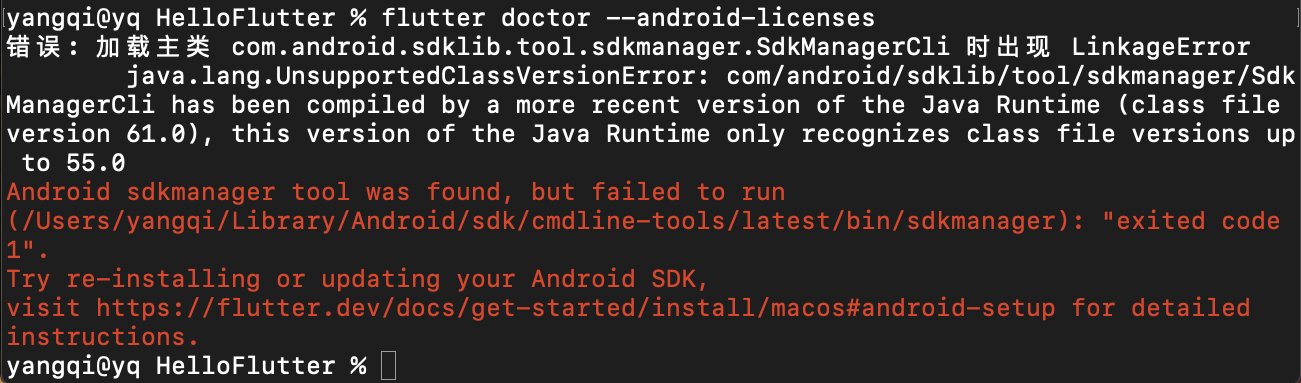
参考文档:记坑:flutter doctor —android-licenses 【报错】Exception in thread “main“ Android sdkmanager tool was foun
解决方法:将Android Studio ->Android SDK ->SDK Tools处,勾选版本为8.0 的Android SDK Command-line Tools,并取消勾选版本为9.0 的Android SDK Command-line Tools.
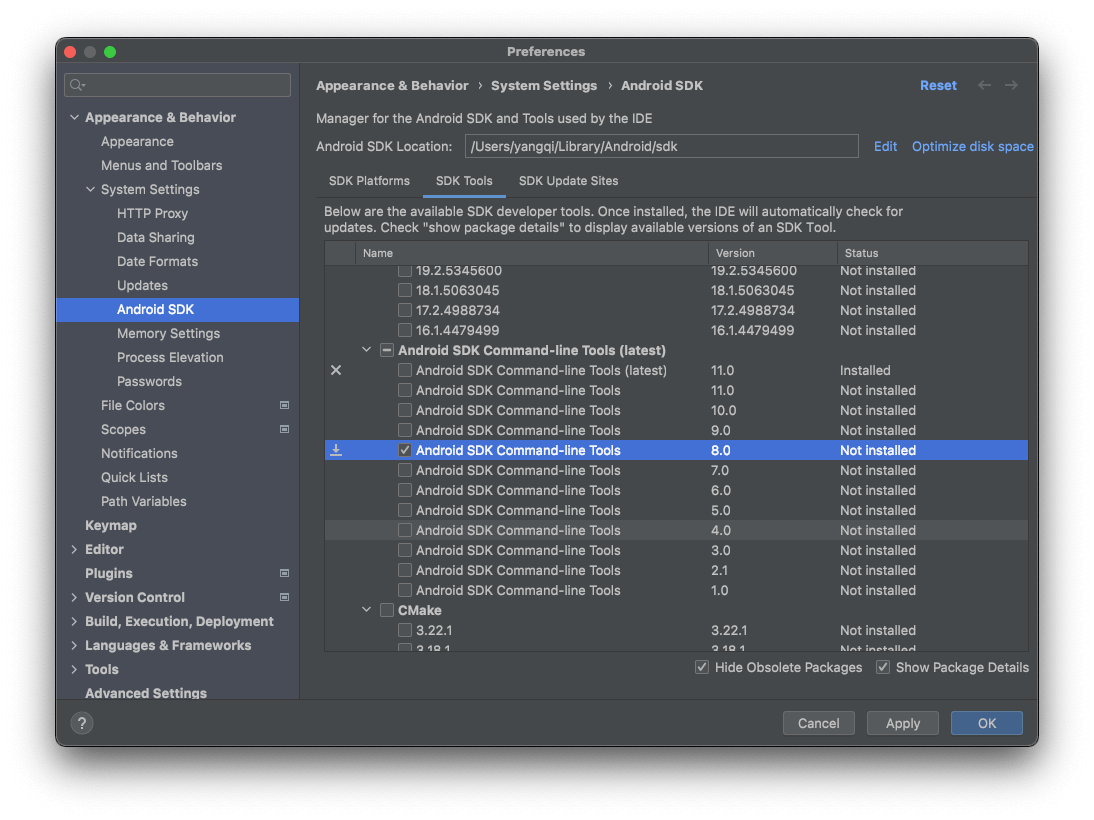
安装成功后,在执行 flutter doctor --android-licenses 就不会报错了。
创建 Flutter 项目
使用 Android Studio 创建
点击【File】-【New】-【New Flutter Project】
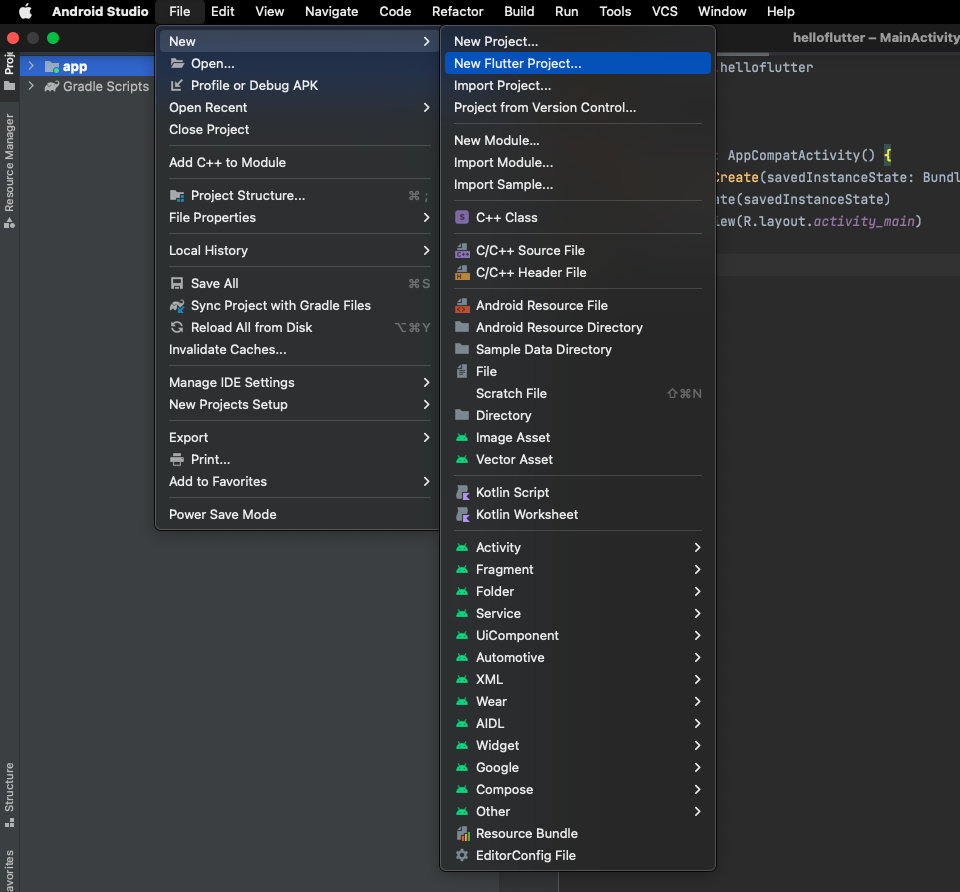
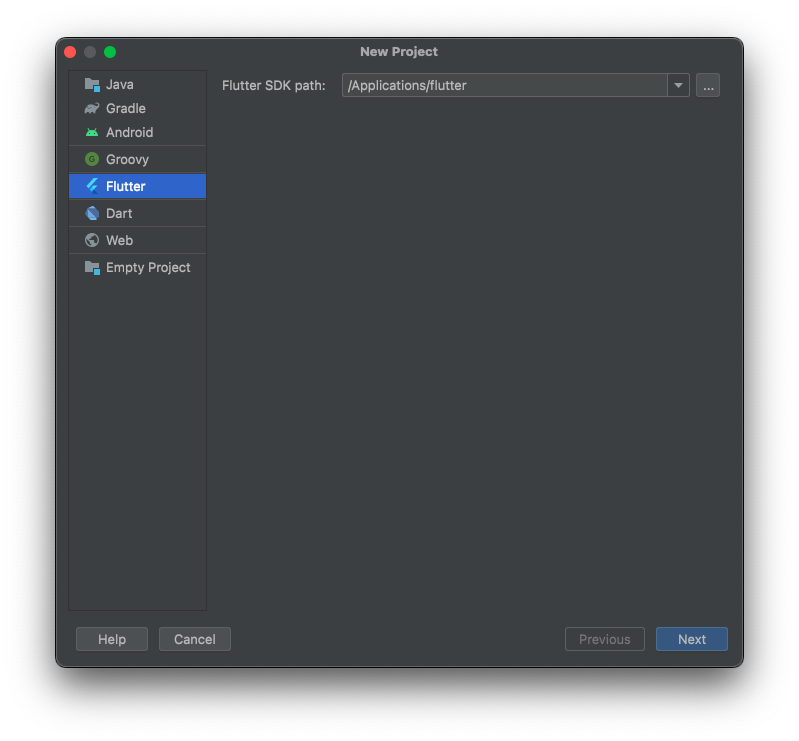
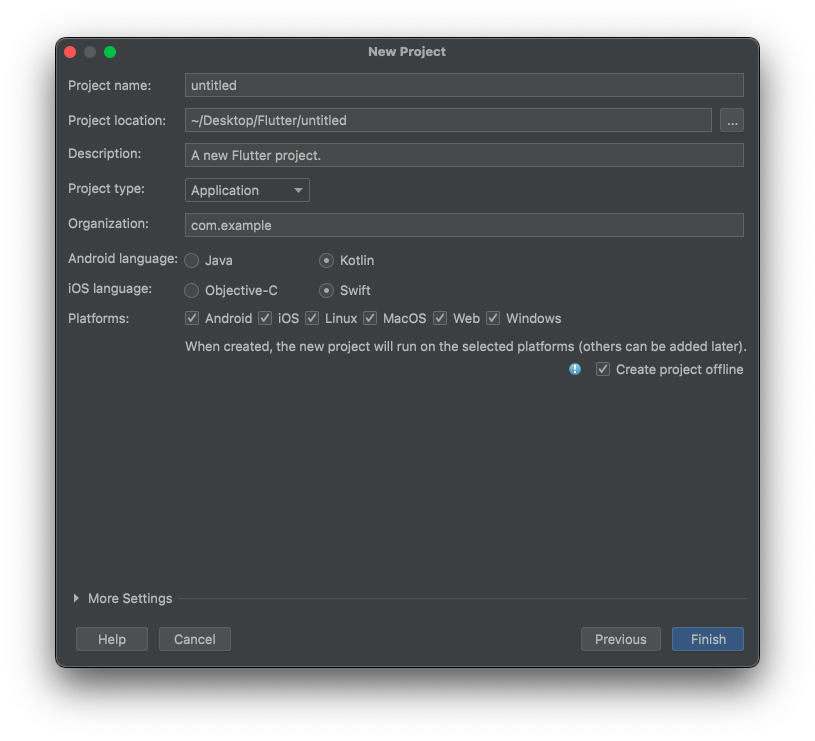
打开一个新的窗口【New Window】
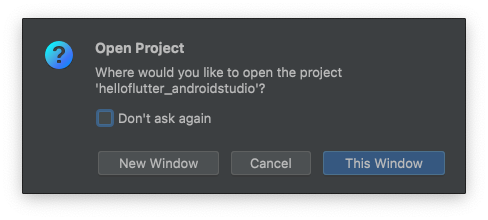
运行项目
- 选择设备
- 运行项目
- 停止运行
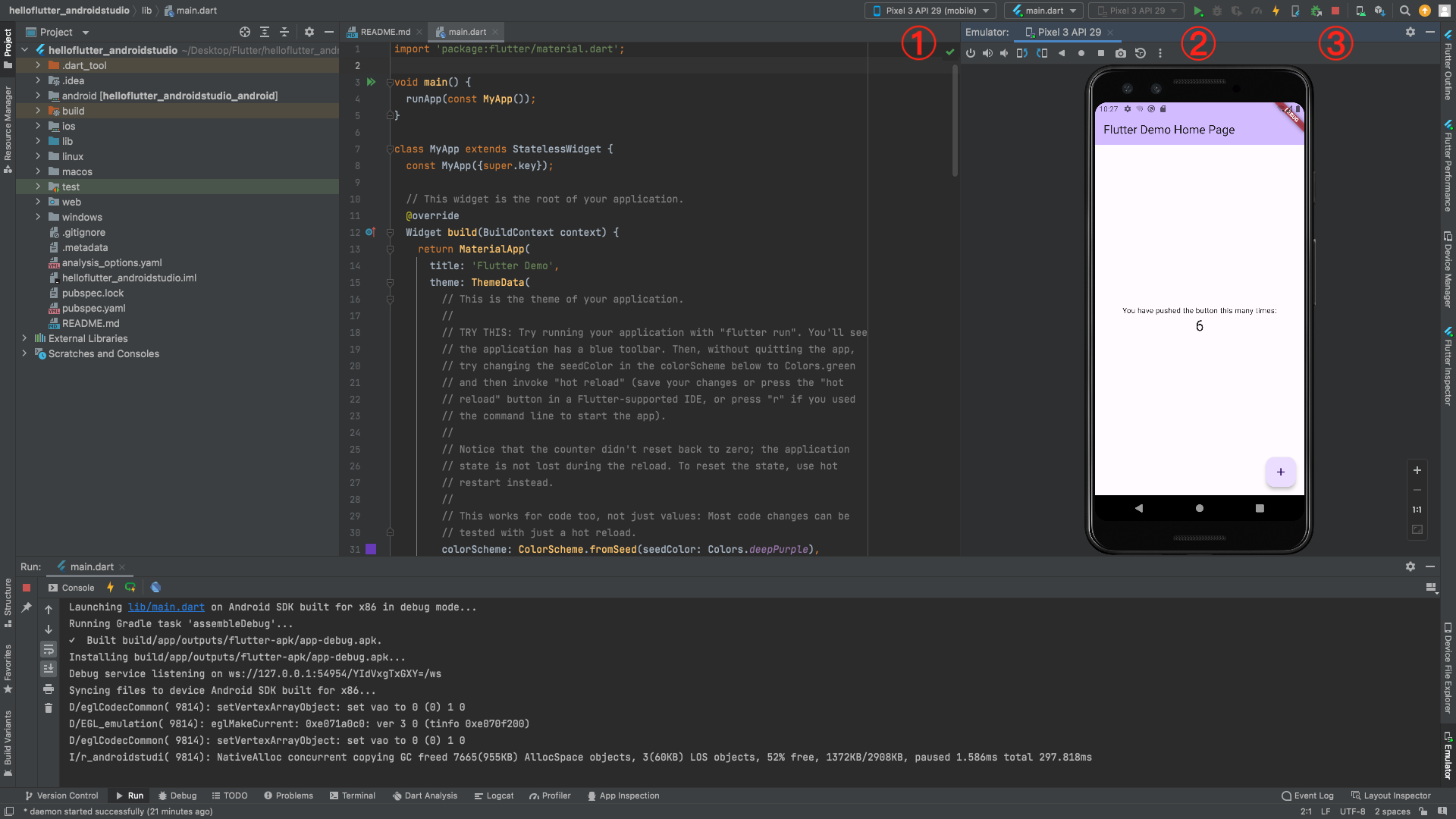
使用终端创建
- 进入到需要创建项目的目录
- 使用
flutter create helloflutter命令创建(注意:后面的名称不能由特殊符号,也不能由大写)
|
|